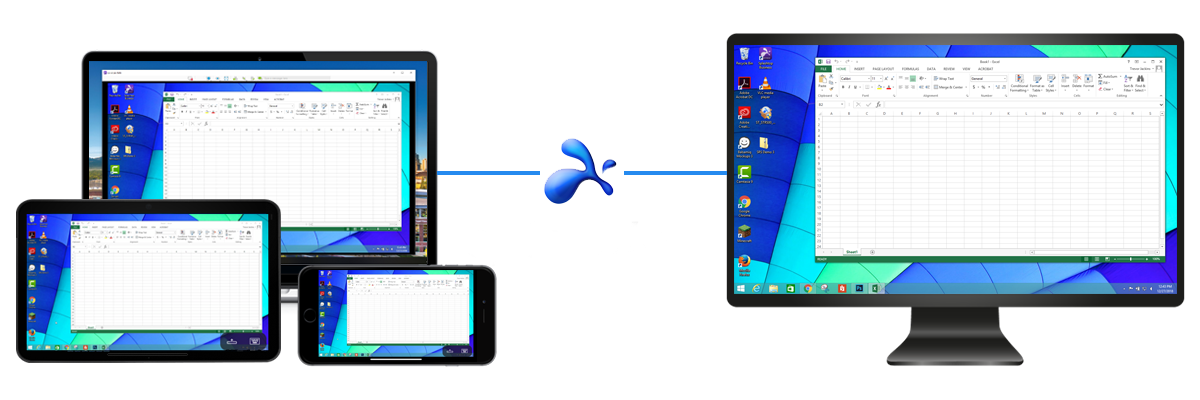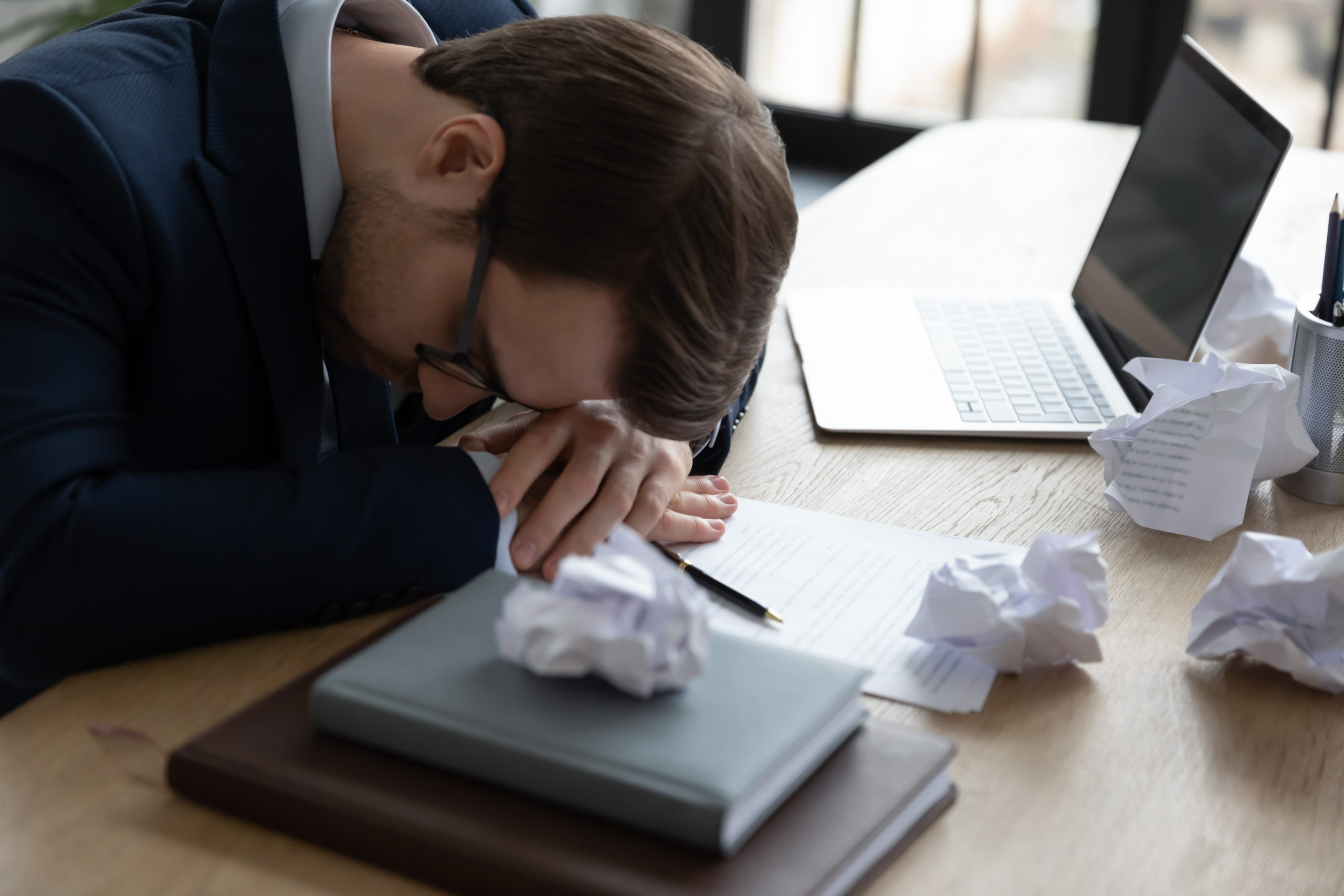Remote access software allows you to access a computer remotely, using another computer. Your small business might benefit from being able to access a powerful PC to handle complex tasks. And all that needs doing is an install of remote access software on the remote PC.
But which software to use?
We’re picked out the well-liked software which is reliable and offers fair prices. Check out our descriptions too, there are 4 options for different use cases – find your pick!
#1 TEAM VIEWER
 [su_button url=”https://www.teamviewer.com/en/” target=”blank” style=”flat” background=”#d26a3a” size=”6″ center=”yes” radius=”0″ text_shadow=”0px 0px 0px #000000″]Buy here[/su_button] [su_button url=”https://www.teamviewer.com/en/” target=”blank” style=”flat” background=”#d26a3a” size=”6″ center=”yes” radius=”0″ text_shadow=”0px 0px 0px #000000″]Buy here[/su_button] |
[su_box title=”Who suggested this product?” style=”noise” radius=”0″]The TEAM VIEWER was recommended by Michael Sebastian from Skyscraperseo. You can find out more about Michael Sebastian here or read their product recommendation below.[/su_box] |
This software can be downloaded for free for personal use and it is user-friendly. You can easily access another computer of course with the permission of the other party in the end as it will need password to also get into the software.
[su_button url=”https://www.teamviewer.com/en/” target=”blank” style=”flat” background=”#d26a3a” size=”6″ center=”yes” radius=”0″ text_shadow=”0px 0px 0px #000000″]Buy here[/su_button]
#2 Stafftimer App
 [su_button url=”https://stafftimerapp.com/” target=”blank” style=”flat” background=”#d26a3a” size=”6″ center=”yes” radius=”0″ text_shadow=”0px 0px 0px #000000″]Buy here[/su_button] [su_button url=”https://stafftimerapp.com/” target=”blank” style=”flat” background=”#d26a3a” size=”6″ center=”yes” radius=”0″ text_shadow=”0px 0px 0px #000000″]Buy here[/su_button] |
[su_box title=”Who suggested this product?” style=”noise” radius=”0″]The Stafftimer App was recommended by Ezra Mikhel from Stafftimer App. You can find out more about Ezra Mikhel here or read their product recommendation below.[/su_box] |
Small businesses are looking to run their operations remotely. Major advantages include lowered costs and increased productivity.
To make this venture successful, businesses need an employee time tracking software. Stafftimer is an effortless time tracking app that utilizes AI to track employee work hours. Its main features include:
- Automatic time capture: Screenshots are automatically taken after every minute
- Real-time monitoring: Lets employers give feedback in real-time.
- Record and assign: Audio clips can be made to assign tasks.
- Keystroke calculator: Gives rough estimates of overall keyboard activity per day.
[su_button url=”https://stafftimerapp.com/” target=”blank” style=”flat” background=”#d26a3a” size=”6″ center=”yes” radius=”0″ text_shadow=”0px 0px 0px #000000″]Buy here[/su_button]
#3 AirDroid Remote Support
AirDroid Remote Support is a powerful, user-friendly tool that enables remote access and control of the attended and unattended Android and iOS devices, helping revolutionize your customer service strategy by providing remote IT assistance for issues that phone calls or emails cannot resolve. It simplifies troubleshooting and assistance for device issues by allowing technicians to view and control devices in real-time. Key features include screen sharing, remote control, black screen mode, file transfer, and secure communication, making it an essential tool for remote troubleshooting and support.
[su_button url=”https://www.airdroid.com/pricing/remote-support/?utm_campaign=seo_promo&utm_source=welpmagazine_pricing” target=”blank” style=”flat” background=”#d26a3a” size=”6″ center=”yes” radius=”0″ text_shadow=”0px 0px 0px #000000″]Buy here[/su_button]
#4 Brosix
 [su_button url=”https://www.brosix.com/” target=”blank” style=”flat” background=”#d26a3a” size=”6″ center=”yes” radius=”0″ text_shadow=”0px 0px 0px #000000″]Buy here[/su_button] [su_button url=”https://www.brosix.com/” target=”blank” style=”flat” background=”#d26a3a” size=”6″ center=”yes” radius=”0″ text_shadow=”0px 0px 0px #000000″]Buy here[/su_button] |
[su_box title=”Who suggested this product?” style=”noise” radius=”0″]The Brosix was recommended by Nikola Baldikov from Brosix. You can find out more about Nikola Baldikov here or read their product recommendation below.[/su_box] |
Brx.world provides its customers with the ability to easily share and view with remote desktop control their screens with each other, so that they can immediately explain how to configure a computer or use a software application, for example.
Usually, Brx.world is the absolutely free version of Brosix Instant Messenger for internal communication in organizations, so the best thing about Brx.world is that you receive a bonus package of additional features such as text, voice and video chat, chat rooms, unlimited size P2P file transfer, screen shot, digital whiteboard and more. So at the end, you get a secure remote access software with additional features to improve your communication, and all this is completely free.
[su_button url=”https://www.brosix.com/” target=”blank” style=”flat” background=”#d26a3a” size=”6″ center=”yes” radius=”0″ text_shadow=”0px 0px 0px #000000″]Buy here[/su_button]
#5 RemotePC
 [su_button url=”https://www.remotepc.com/index.html” target=”blank” style=”flat” background=”#d26a3a” size=”6″ center=”yes” radius=”0″ text_shadow=”0px 0px 0px #000000″]Buy here[/su_button] [su_button url=”https://www.remotepc.com/index.html” target=”blank” style=”flat” background=”#d26a3a” size=”6″ center=”yes” radius=”0″ text_shadow=”0px 0px 0px #000000″]Buy here[/su_button] |
[su_box title=”Who suggested this product?” style=”noise” radius=”0″]The RemotePC was recommended by Carsten Schaefer from Crowdy.ai. You can find out more about Carsten Schaefer here or read their product recommendation below.[/su_box] |
The free plan is good enough for one user who can access a single device. I’m suggesting this particular software because it’s the easiest to use out of all the remote access apps I’ve tried, literally anyone can use it. On top of all this, it comes with a single feature, instead of being loaded up with bloatware, it’s just one tool that doesn’t try to upsell you on anything else.
[su_button url=”https://www.remotepc.com/index.html” target=”blank” style=”flat” background=”#d26a3a” size=”6″ center=”yes” radius=”0″ text_shadow=”0px 0px 0px #000000″]Buy here[/su_button]
[su_box title=”Who contributed to this article?” style=”noise” box_color=”#d26a3a” title_color=”#000000″ radius=”0″]
Michael Sebastian from Skyscraperseo
Ezra Mikhel from Stafftimer App
Nikola Baldikov from Brosix
Carsten Schaefer from Crowdy.ai
[/su_box]