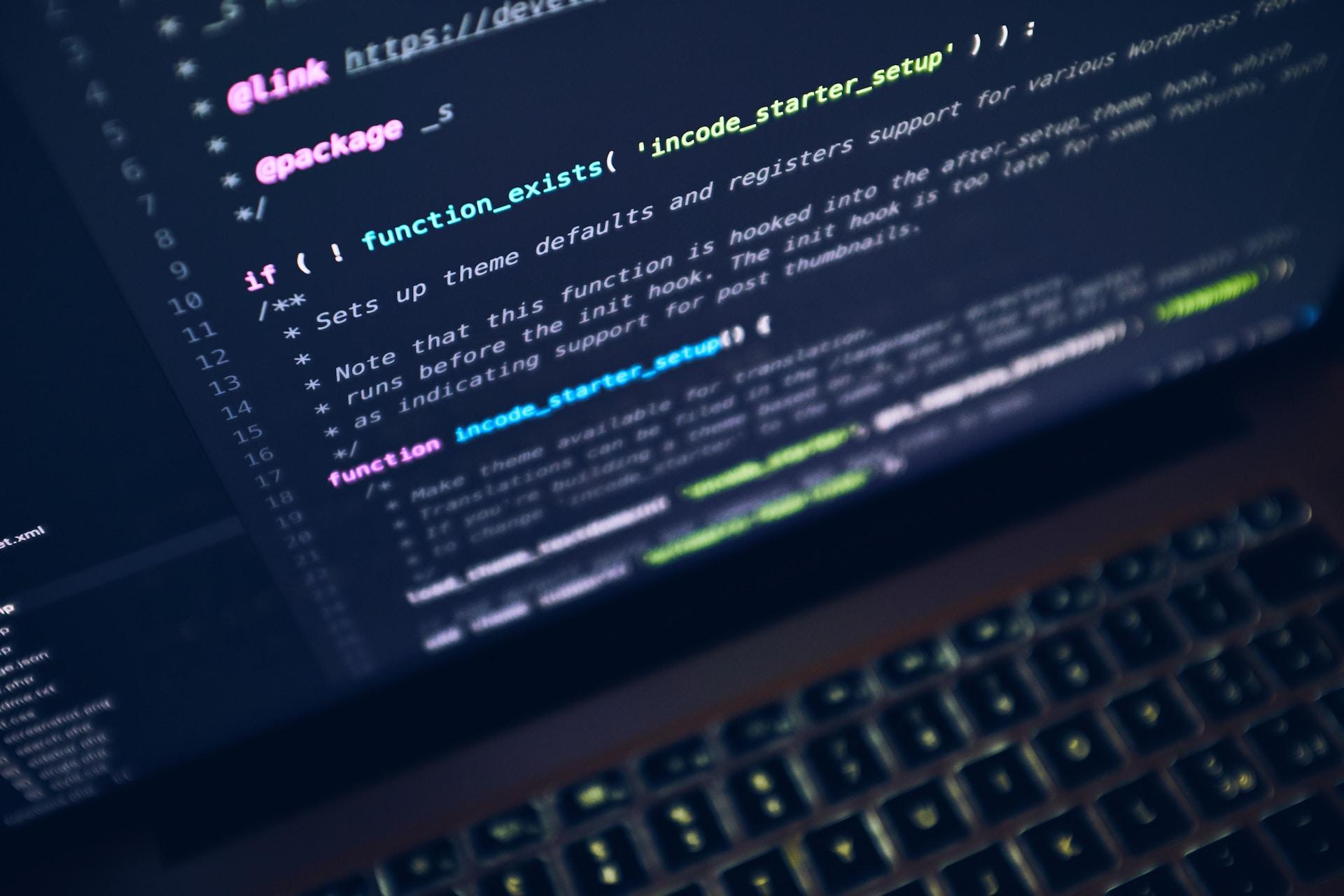Interactivity is an essential ingredient to a successful website. After all, the combination of content, design, and interactivity keeps your visitors engaged and coming back for more. But creating interactive elements such as videos, widgets, graphics, and other forms of media can be daunting, especially if you’re starting from scratch. That’s why we’ve compiled these ten ways to make your website more interactive, so you can start making those interactions possible right away. From integrating core tools like social media plugins to experimenting with fun new features like 3D animation or virtual reality (VR), this guide will help creative makers bring their digital projects to life, giving users an immersive experience no matter how they access it.
Social Media Plugins
Integrating social media plugins is a great way to boost engagement and create an interactive user forum. When people can easily share content on their favorite platforms, they’re more likely to share it with others in their networks, which helps drive traffic and increase visibility. Plus, when visitors see that your website has an active community of commenters and followers, it adds an extra layer of credibility and trustworthiness.
The most popular social media plugins are easy to find and often come already pre-loaded with your CMS (content management system). Whether using a WordPress site or another platform, it’s worth exploring the range of options available. You can also use these plugins to create customized calls-to-action, allowing visitors to engage quickly with your content in various ways.
Video Content
Videos are a compelling way to grab users’ attention and make your website more interactive. The engagement potential is huge whether you’re creating explainer videos or streaming live events. When it comes to video content, there are a few key elements that can help you reach more people and increase engagement:
- Quality: High-quality videos will stand out from the crowd and incentivize users to watch.
- Length: Keep your videos short for maximum impact.
- Variety: Mix up the types of videos you use to keep people interested.
- Storytelling: A great story can capture viewers’ imaginations and keep them engaged for longer.
Widgets & Embedded Media
Widgets are small applications that users can interact with on your websites, such as a newsletter sign-up form or a quiz. You can also use widgets to display content from other websites, such as embedded YouTube videos or Twitter feeds. Embedded media is an effective way to boost user engagement and add life to your website. It’s easy to implement, all you need is the code from the external source, and you’re good to go.
A web design service can help you create custom widgets tailored to your brand. This is a great way to make your website stand out from the crowd and give users an engaging experience. Companies like Bizango offer quality web design services. A web design service can also help you create custom graphics, images, and animations to enhance your website.
Motion Graphics & 3D Animation
Motion graphics and 3D animation can take your website to the next level. These elements add a dynamic, interactive feel that grabs viewers’ attention and keeps them engaged for longer.
Plus, motion graphics can also be an effective storytelling tool, helping you communicate complex ideas more engagingly. Adding 3D animation to your website gives users an immersive experience, you can create interactive environments that draw people in and keep them coming back for more. The possibilities are virtually endless. With the exemplary web design service, you can create engaging motion graphics and 3D animations that make your website stand out.
Allow Comments From Visitors
Allowing comments on your website is a great way to create an interactive environment and get feedback from visitors. You can set up comment sections on individual pages or across the entire website, it’s up to you.
When moderating comments, ensure that you have clear guidelines so everyone knows what’s acceptable. You can also install plugins that allow users to rate content or leave reviews, this helps you build a reputation of authenticity and trustworthiness.
An effective FAQ page is also a great way to boost user engagement. This page should include the most commonly asked questions and provide comprehensive, up-to-date answers so users can quickly find the information they need.
Utilize Live Chat Features
Live chat features are becoming increasingly popular on websites. This lets visitors quickly get in touch with customer service or ask questions about your product or services. You can also use chat features to generate leads and gather user data, giving you more insight into your target audience and what they want from your website. This data can help inform future web design decisions and help you create a more user-friendly experience.
Use Surveys and Forms
Businesses can use surveys and forms to collect valuable user data, which can help you better understand your audience. You can also use surveys to get feedback from visitors about their experience on your website, this will help you make improvements and increase engagement in the future.
Surveys and forms are easy to set up and implement, you just need to create a survey or form in your web design software, and you’re good to go. Make sure the forms are mobile-friendly so users can complete them on any device.
Work on Loading Sequences
The loading sequence of a website is essential to creating an enjoyable user experience. If your website takes too long to load, users may get frustrated and leave before they even get to explore what your site offers.
That’s why optimizing the loading sequences on your website is essential. A web design service can help you determine which elements take the longest to load and suggest ways to improve them. As for images, you can use modern image formats such as WebP or AVIF, which are smaller and load faster than traditional formats like JPEG and PNG.
Use Captivating Call-to-Actions
Call-to-actions (CTAs) are an effective way to engage users and get them to take action. When designing a CTA, make sure it stands out and is visually appealing—you want people to be drawn to it immediately. You can also strategically use CTAs throughout the website—place them where visitors may need a reminder or nudge to take action. Ensure the language is clear and concise, so users know exactly what to do next.
You can also use CTAs to encourage visitors to sign up for a newsletter, follow your social media accounts, or take advantage of special offers. It can increase engagement and help you convert leads into customers. Utilizing a compelling call-to-action is a great way to get visitors to take action and stay engaged with your website.
Choose a Good Color Scheme
The color scheme you choose for your website can significantly impact how users perceive it. Colors are associated with certain emotions, so be sure to choose a palette that reflects the overall tone of your brand and resonates with visitors.
You should also consider accessibility when choosing colors, and ensure enough contrast between elements, so all users can access and navigate your website without any issues. Choosing a good color scheme can help create an aesthetically pleasing design and make your website more visually appealing to visitors.
These are just some of the many web design tips you can use to make your website more engaging and user-friendly. With a little effort, you can create an enjoyable experience for visitors and increase engagement on your website. Don’t be afraid to experiment with different ideas, you never know what might work.