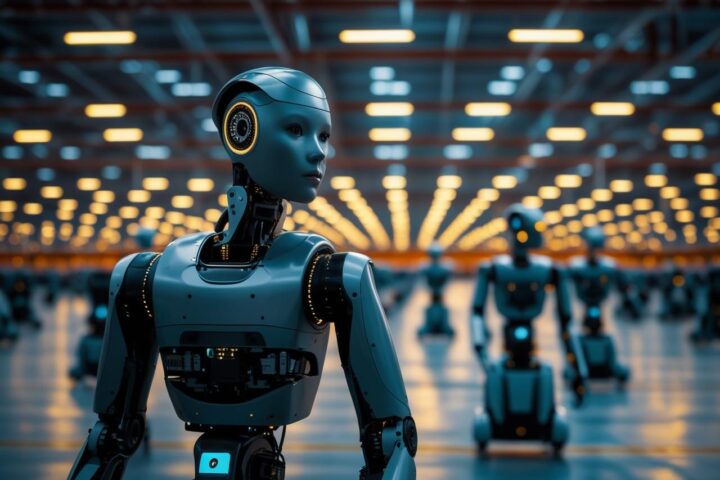Business apps may seem like gimmicks at first, but many leading business men and women swear by their methods. Allowing you to manage your time, set tasks and goals, as well as manage your accounts and finances from your smartphone means work is always accessible and organised.
These 16 apps are the result of hours of sifting and asking for recommendations from business people. You may want to trial a few competitors, or read our descriptions, to find which one suits your work style.
#1 GoShare – Move, Haul, Deliver
[su_box title=”Who suggested this product?” style=”noise” radius=”0″]The GoShare – Move, Haul, Deliver was recommended by Shaun Savage from GoShare. You can find out more about Shaun Savage here or read their product recommendation below.[/su_box]
Hundreds of small businesses use the GoShare app for last mile and middle mile delivery on demand. Business customers who need logistics help rely on GoShare’s technology and network of thousands of Delivery Professionals to get big box, small box and pallets transported from store to home or warehouse to home.
[su_button url=”https://play.google.com/store/apps/details?id=co.goshare.customer&hl=en” target=”blank” style=”flat” background=”#d26a3a” size=”6″ center=”yes” radius=”0″ text_shadow=”0px 0px 0px #000000″]Buy here[/su_button]
#2 Google My Business – Connect with your Customers
[su_box title=”Who suggested this product?” style=”noise” radius=”0″]The Google My Business – Connect with your Customers was recommended by Madhsudhan from Techistech. You can find out more about Madhsudhan here or read their product recommendation below.[/su_box]
Google my Business is designed for small business owners. Business owners can add their businesses on Google and Maps, share photos, notify customers about the upcoming events and promotions, understand and analyse where the customers are coming from. You can read and respond to the reviews, update details like hours, phone number, website, etc. One thing about Google My Business is, it updates the information real-time, so you inform your customers quickly.
[su_button url=”https://play.google.com/store/apps/details?id=com.google.android.apps.vega” target=”blank” style=”flat” background=”#d26a3a” size=”6″ center=”yes” radius=”0″ text_shadow=”0px 0px 0px #000000″]Buy here[/su_button]
#3 Tiny Scanner – PDF Scanner App
[su_box title=”Who suggested this product?” style=”noise” radius=”0″]The Tiny Scanner – PDF Scanner App was recommended by Madhsudhan from Techistech. You can find out more about Madhsudhan here or read their product recommendation below.[/su_box]
Tiny Scanner is a popular app to scan the documents and business cards. Its automatic scanning feature enables you to save business cards and documents with one camera tap.
[su_button url=”https://play.google.com/store/apps/details?id=com.appxy.tinyscanner” target=”blank” style=”flat” background=”#d26a3a” size=”6″ center=”yes” radius=”0″ text_shadow=”0px 0px 0px #000000″]Buy here[/su_button]
#4 Microsoft Excel: View, Edit, & Create Spreadsheets
[su_box title=”Who suggested this product?” style=”noise” radius=”0″]The Microsoft Excel: View, Edit, & Create Spreadsheets was recommended by Madhsudhan from Techistech. You can find out more about Madhsudhan here or read their product recommendation below.[/su_box]
Microsoft Excel is another powerful app to help you understand your business’s situation. You can create and track different kinds of sheets, such as budget, spending, tasks, etc. You can also share the sheets real-time with business partners.
[su_button url=”https://play.google.com/store/apps/details?id=com.microsoft.office.excel” target=”blank” style=”flat” background=”#d26a3a” size=”6″ center=”yes” radius=”0″ text_shadow=”0px 0px 0px #000000″]Buy here[/su_button]
#5 Skype – free IM & video calls
[su_box title=”Who suggested this product?” style=”noise” radius=”0″]The Skype – free IM & video calls was recommended by Norhanie Pangulima from Indoor Champ. You can find out more about Norhanie Pangulima here or read their product recommendation below.[/su_box]
Skype for Android is an unavoidable choice on the list of Android Apps for Small Business. You may need to reach your employee through voice call or video call when you are out of the office.
[su_button url=”https://play.google.com/store/apps/details?id=com.skype.raider” target=”blank” style=”flat” background=”#d26a3a” size=”6″ center=”yes” radius=”0″ text_shadow=”0px 0px 0px #000000″]Buy here[/su_button]
#6 Locale
[su_box title=”Who suggested this product?” style=”noise” radius=”0″]The Locale was recommended by Norhanie Pangulima from Indoor Champ. You can find out more about Norhanie Pangulima here or read their product recommendation below.[/su_box]
The Locale is a fantastic app for the corporate person as well as a job holder. The app automatically sets your android device silent when you are in a service or a meeting. It also changes your phone projection when you are at home. The app works depend on your local setting.
[su_button url=”https://play.google.com/store/apps/details?id=com.twofortyfouram.locale” target=”blank” style=”flat” background=”#d26a3a” size=”6″ center=”yes” radius=”0″ text_shadow=”0px 0px 0px #000000″]Buy here[/su_button]
#7 Google Drive
[su_box title=”Who suggested this product?” style=”noise” radius=”0″]The Google Drive was recommended by Norhanie Pangulima from Indoor Champ. You can find out more about Norhanie Pangulima here or read their product recommendation below.[/su_box]
Google Drive is a fantastic and one of the essential Android apps for small business owners. In Google Drive, You can easily store data on and download, update anytime, anywhere.
[su_button url=”https://play.google.com/store/apps/details?id=com.google.android.apps.docs” target=”blank” style=”flat” background=”#d26a3a” size=”6″ center=”yes” radius=”0″ text_shadow=”0px 0px 0px #000000″]Buy here[/su_button]
#8 Facebook Pages Manager
[su_box title=”Who suggested this product?” style=”noise” radius=”0″]The Facebook Pages Manager was recommended by Norhanie Pangulima from Indoor Champ. You can find out more about Norhanie Pangulima here or read their product recommendation below.[/su_box]
The Facebook Pages Manager is also another popular Android app that will help you to grow your small to large size business online. You can also comment and reply on your page posts rapidly.
[su_button url=”https://play.google.com/store/apps/details?id=com.facebook.pages.app” target=”blank” style=”flat” background=”#d26a3a” size=”6″ center=”yes” radius=”0″ text_shadow=”0px 0px 0px #000000″]Buy here[/su_button]
#9 Zendesk
[su_box title=”Who suggested this product?” style=”noise” radius=”0″]The Zendesk was recommended by Nikola Djurkovic from PolicyAdvice. You can find out more about Nikola Djurkovic here or read their product recommendation below.[/su_box]
“For small businesses, I would have to go with Zendesk as my go-to small business app. Especially when you integrate it with other apps such as Gmail, LiveChat, and RingCentral, Zendesk can become a complete customer service suite. It also functions as a light CRM that can cover the needs of most small businesses from the convenience of any Android smartphone. In practical terms, you can use Zendesk in any service-based business. On a basic level, Zendesk works by creating a support ticket every time contacts your company with any issue. From the support ticket, you can then choose to reply by email or call the number back directly to resolve the issue. You can also browse previous support requests by the same customer to see if it’s a new or recurring issue, for example. So it makes it very easy to quickly address issues via the integration with Gmail since you will get alerts every time a support ticket comes in.
Overall, Zendesk is a light and flexible customer service tool that can be used on both desktops and mobile phones, using any browser. It’s simple and easy to set up, and I would highly recommend it to small business owners in the service industry.”
[su_button url=”https://play.google.com/store/apps/details?id=com.zendesk.android” target=”blank” style=”flat” background=”#d26a3a” size=”6″ center=”yes” radius=”0″ text_shadow=”0px 0px 0px #000000″]Buy here[/su_button]
#10 ijura Mobile Threat Defense App
[su_box title=”Who suggested this product?” style=”noise” radius=”0″]The ijura Mobile Threat Defense App was recommended by Eric Williams from ijura. You can find out more about Eric Williams here or read their product recommendation below.[/su_box]
The ijura Mobile Threat Defense app with parental control feature provides smartphones and tablets with mobile threat defense solutions and a protective shield against the full menu of cyberthreats: phishing scams, malware, spyware, vulnerable applications, drive-by downloads, WiFi sniffing, and browser, operating system and network exploits. ijura software integrates with the mobile telecommunications operator in the cloud to recognize and reject suspicious apps, links, and sites so consumers and their children will significantly reduce the risk of compromising their privacy and data. ijura fully protects users from malicious content in real-time without any impact on device performance, latency, or battery life, even when accessing streaming data. The ijura app is free for Android devices on Google Play in the U.S. and the U.K.
[su_button url=”https://play.google.com/store/apps/details?id=com.ijura.mobilethreatdefense” target=”blank” style=”flat” background=”#d26a3a” size=”6″ center=”yes” radius=”0″ text_shadow=”0px 0px 0px #000000″]Buy here[/su_button]
#11 Evernote
[su_box title=”Who suggested this product?” style=”noise” radius=”0″]The Evernote was recommended by Tyler Sellers from Total Shape. You can find out more about Tyler Sellers here or read their product recommendation below.[/su_box]
“The Evernote app allows its users to create notes, which can be text-based content, drawings, photographs, or saved information from the web.
You can cut and drag content from the web. You can also use Evernote for handling routine organic tasks and journaling, the to-do lists, and contacts.
Evernote is free in its basic version. It also has a business version that costs $12 per user per month with several additional features, including administrator control panel and unlimited storage.”
[su_button url=”https://play.google.com/store/apps/details?id=com.evernote&hl=en” target=”blank” style=”flat” background=”#d26a3a” size=”6″ center=”yes” radius=”0″ text_shadow=”0px 0px 0px #000000″]Buy here[/su_button]
#12 Trello
[su_box title=”Who suggested this product?” style=”noise” radius=”0″]The Trello was recommended by Tyler Sellers from Total Shape. You can find out more about Tyler Sellers here or read their product recommendation below.[/su_box]
“We are recently working at Trello to manage our projects in the office. Trello offers a number of cards, where you can create several lists, and move the cards between them as the status of a particular task changes.
You can add a description and attach files in the comment section of the card. You can assign a specific member to each card. Team members can chat directly on each card, too.
Trello is totally free for personal use, but it starts at $12.50 per month for businesses.”
[su_button url=”https://play.google.com/store/apps/details?id=com.trello&hl=en” target=”blank” style=”flat” background=”#d26a3a” size=”6″ center=”yes” radius=”0″ text_shadow=”0px 0px 0px #000000″]Buy here[/su_button]
#13 Insightly
[su_box title=”Who suggested this product?” style=”noise” radius=”0″]The Insightly was recommended by Tyler Sellers from Total Shape. You can find out more about Tyler Sellers here or read their product recommendation below.[/su_box]
“Insightly is a CRM software. It helps to manage the relationship between business end to its customers. Additionally, it also boasts a lot of project-management features, which could make it a one-for-all software for some small businesses.
You can characterize contacts with the tags, integrate their social network profiles, and boast workflow automation.
You can create daily tasks for team members, set up a timeline to track the status of those tasks.
Insightly pricing has a free deal for up to two users. Besides this, it also offers three paid programs. The paid plans are charged annually at the following prices: Plus ($29/user/month), Professional ($49/user/month), and Enterprise ($99/user/month).”
[su_button url=”https://play.google.com/store/apps/details?id=com.insightly.droid&hl=en” target=”blank” style=”flat” background=”#d26a3a” size=”6″ center=”yes” radius=”0″ text_shadow=”0px 0px 0px #000000″]Buy here[/su_button]
#14 SpotTheSpy
[su_box title=”Who suggested this product?” style=”noise” radius=”0″]The SpotTheSpy was recommended by Ole Brockhuus from SpotTheSpy. You can find out more about Ole Brockhuus here or read their product recommendation below.[/su_box]
“It is not only IT criminals who pry into your business e-mails – but it can also be your partner, a colleague or a friend. Perhaps you think that it is only ministries, large companies, and the rich and famous who are hacked – but this is not the case. More than 40k identity thefts happen every day and 1 in every 4 accounts will get hacked.
SpotTheSpy is the app invented by the Danish IT company Linkfactory and it informs you if anyone hacks into your e-mail (or social media accounts) from a different location than where you actually are. It also gives you the possibility of throwing the hacker out, keeping your small business safe.
When the app has been installed we then always know where the user is located. If their account is then accessed from another location, the app will send them a warning and give them the possibility of throwing the unauthorized user out, changing their access code or upgrading to a two-step verification.”
[su_button url=”https://play.google.com/store/apps/details?id=com.palmaso.spotthespy” target=”blank” style=”flat” background=”#d26a3a” size=”6″ center=”yes” radius=”0″ text_shadow=”0px 0px 0px #000000″]Buy here[/su_button]
#15 Brosix – Instant Messenger for your company
[su_box title=”Who suggested this product?” style=”noise” radius=”0″]The Brosix – Instant Messenger for your company was recommended by Nikola Baldikov from Brosix. You can find out more about Nikola Baldikov here or read their product recommendation below.[/su_box]
Small businesses thrive on good communication and collaboration. Given the dynamic nature of many small businesses it’s crucial that employees have a way of connecting while on the go. That’s why I’m recommending Brosix IM. It gives businesses a private secure communication network, streamlining all of the features they need into one package. These networks are entirely administrable making it a simple process to add new employees and group them into sub teams. With the Android app, employees can connect to the network from anywhere. This keeps them easily in touch with other team members through an encrypted network where they can easily chat, send unlimited files, and hold video call
[su_button url=”https://play.google.com/store/apps/details?id=com.brosix.android” target=”blank” style=”flat” background=”#d26a3a” size=”6″ center=”yes” radius=”0″ text_shadow=”0px 0px 0px #000000″]Buy here[/su_button]
#16 Orderhive
[su_box title=”Who suggested this product?” style=”noise” radius=”0″]The Orderhive was recommended by Krishna Jani from Orderhive. You can find out more about Krishna Jani here or read their product recommendation below.[/su_box]
Small eComm businesses can empower their inventory & warehouse management functions with Orderhive’s mobile-friendly app.
Orderhive app is designed to aid and accelerate your back-end stock replenishment, order fulfillment & warehouse activities like receiving a purchase order, picking & packing items, inter-warehouse stock transfer, stock counting or adjustment, receiving returns, etc. Orderhive app is barcode supportive, real-time and totally loaded with inventory management features to back your routine tasks with much necessary precision.
Prime benefits:
Get efficient: You and your team can save hours spent in unending to-&-fro in the warehouse. Simply scan & manage inventory on the go.
Be accurate: No scope for errors! Give away spreadsheets or manual ways of undertaking routine yet error-prone inventory processes.
Track inventory in real-time: Record everything! Keep a track of every action and piece of inventory from anywhere, saving data in real-time.
[su_button url=”https://play.google.com/store/apps/details?id=com.orderhivefulfillmentapp” target=”blank” style=”flat” background=”#d26a3a” size=”6″ center=”yes” radius=”0″ text_shadow=”0px 0px 0px #000000″]Buy here[/su_button]
[su_box title=”Who contributed to this article?” style=”noise” box_color=”#d26a3a” title_color=”#000000″ radius=”0″]
Shaun Savage from GoShare
Madhsudhan from Techistech
Norhanie Pangulima from Indoor Champ
Nikola Djurkovic from PolicyAdvice
Eric Williams from ijura
Tyler Sellers from Total Shape
Ole Brockhuus from SpotTheSpy
Nikola Baldikov from Brosix
Krishna Jani from Orderhive
[/su_box]