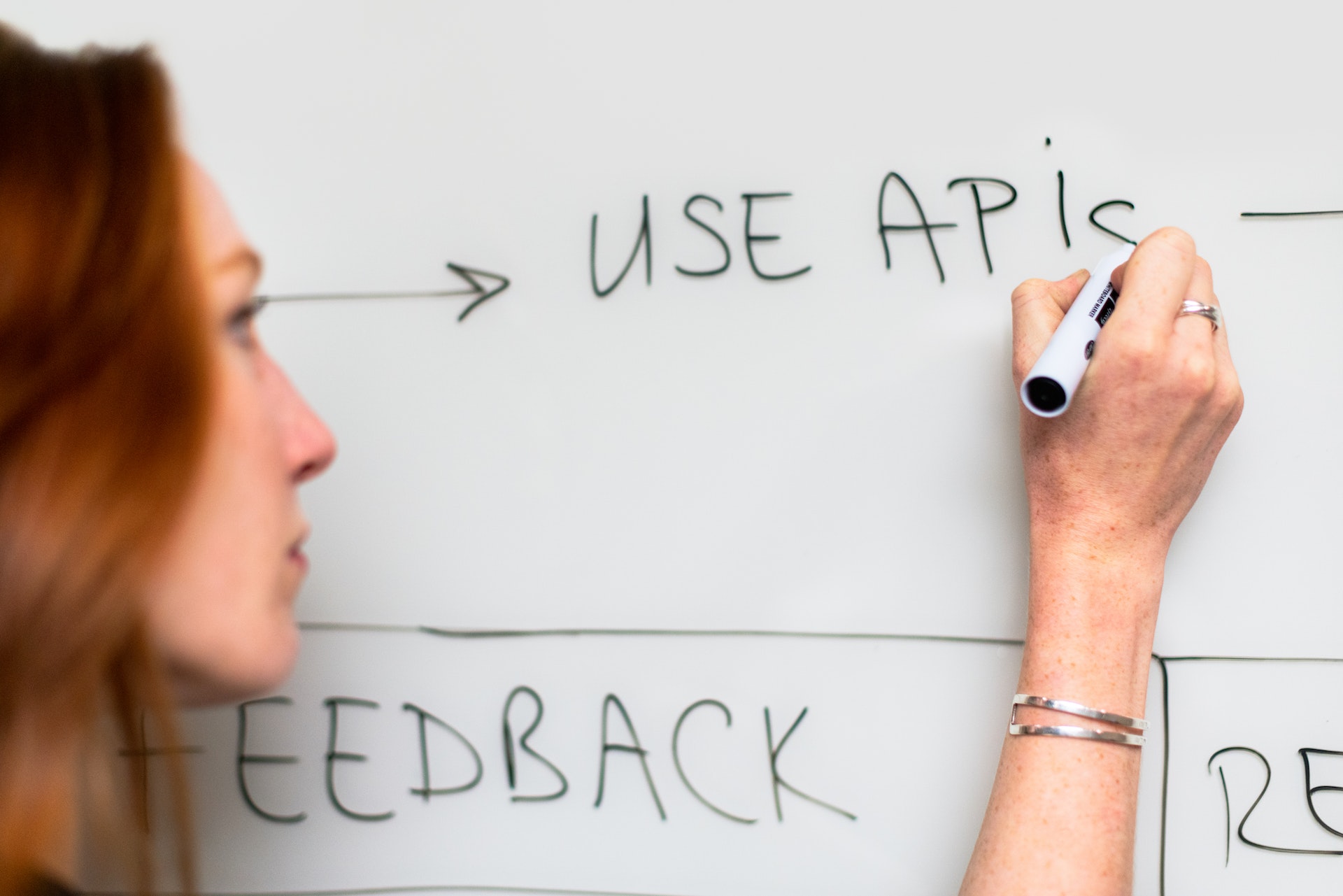Small business owners have always had a challenge when it comes to handling their business data. Those who rely heavily on manual processes end up with large amounts of physical documents such as financial journals, receipts, and address books. Especially if they have accumulated a lot over the years, dealing with them could be cumbersome.
As enterprises transition to digital ways of doing business, the need to backup and safely keep critical data is even more paramount. Nowadays, business information faces risks of being accessed by malicious users or getting lost because of a natural disaster.
Data collection also does not happen overnight. It takes years of operations to gather significant information so you can use it for decision-making. Thus, it’s essential to implement a smart data backup plan to protect your company’s data. If you are a small company that faces challenges or knows nothing about data backup, getting an IT professional would be the best way to address this problem. You may opt to hire a Chicago managed IT service provider to help you implement the ideal security measures for data backups.
Remember, when you lose your data, it could be challenging and expensive to retrieve them. Here are 6 tips to get you started on your data backup journey.
1. Establish A Smart Backup Plan
The first step towards data backup is a clearly-outlined plan to ensure your data is safeguarded. You may start by outlining your business objectives to give you a roadmap of the best backup software to store and safeguard various types of information.
While in this stage, consider the various risks and possible impact of data loss on your company’s productivity. You may also want to assess easy backup storage solutions that would not create a huge dent in your finances.
The backup plan should also include a disaster recovery plan (DRP). This will help minimize the chances of a company shutting down after a disaster.
2. Back-Up Data Frequently
The more you perform data backups, the less you’ll lose in case of a natural disaster and a cybersecurity breach. You also have a higher chance of recovering the data quickly.
So, how frequently should you perform data backups? It doesn’t mean that you have to do it after every minute, but it will be good to perform the backup at the end of every session. If your business has different servers, some of them will require higher priority than others.
Crucial sectors like healthcare and finance need more frequent data backups, perhaps on a per-second basis, because of the large traffic of data involved in the day-to-day operations of the business.
If you opted to hire an IT service provider, they can advise what would be the optimal frequency for your business.
3. Use External Storage

Once you have settled on the frequency, the next step is to think about options of how to make the process easy and convenient. This is to ensure that it will not demand time and negatively impact the productivity of your employees. It may also depend on the amount of data you process.
High-volume external drives could be an ideal solution as it is portable and easy to use. It is also easily scalable if the amount of information you need to backup suddenly increases.
4. Use Remote Storage
What happens if your business is caught up on fire and everything destroyed? If you may be unlucky to have no backup offsite, that’s a massive catastrophe. Remote storage is critical for the continuity of your business.
Cloud storage ensures that you don’t get to lose access to your data in case of onsite accidents and disasters. Keeping copies offsite offers additional security and redundancy for easy access 24/7. Moreover, cloud storage can be automated and are also scalable as your business grows. With the many benefits of cloud storage, it shouldn’t be your plan B but must be a part of your primary backup.
5. Encrypt Backups
Encrypting your backups saves your business data from being accessed by unauthorized users. It is vital for every business but more critical for the healthcare sector for protecting sensitive patient data.
Encryption is a security measure that involves converting readable text to a special code format. Only users who are granted access to the file or system can view the information after the codes are decrypted.
How do you then ensure that encrypting is safe from hackers? Data should be encrypted both in transit and at rest. This means that as you’re uploading to the cloud storage, it’s encrypted. And when data is stored, the information remains unreadable.
6. Protect Your End-to-End Points
More often, most businesses have interconnected computers that perform different tasks and later transmit information to the central server. This is where data will be stored or transferred to an external storage or cloud backup.
Every computer contains essential data and should therefore be protected at any time. Some companies like Datto are making it simple by introducing Cloud Continuity for personal computers. This minimizes the loss of local data without using any separate external device.
Therefore, it is better to deploy an onsite backup to protect machines and Cloud Continuity to keep individual PCs safe and secure.
Conclusion
Whether you have a small or large enterprise, data will be a source of competitive advantage. Thus, you must backup this critical information. This will ensure the continuity of your business whenever a disaster or malware attacks.
It is also essential to consider the security of the backed-up data. Deploying both online backup and physical backup will assure your business of minimal or no data loss.