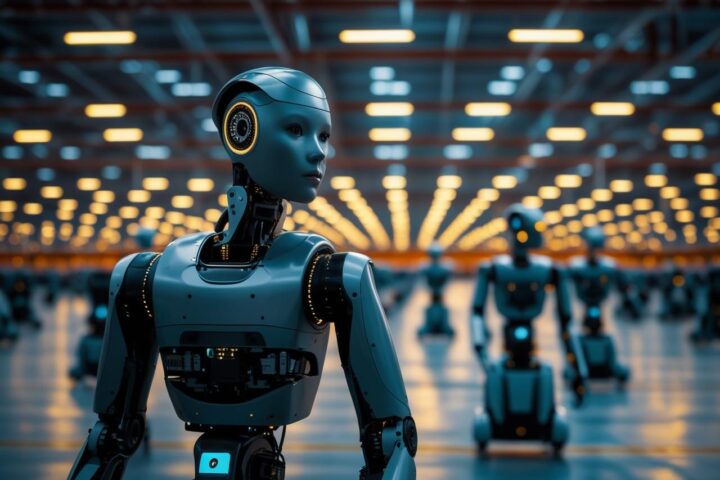This article showcases our top picks for the
Best Project Management Software With CRM. We reached out to industry leaders and experts who have contributed the suggestions within this article (they have been credited for their contributions below).
We are keen to hear your feedback on all of our content and our comment section is a moderated space to express your thoughts and feelings related (or not) to this article
This list is in no particular order.
This product was recommended by Stephen Curry from CocoSign
Apptivo is a cloud-based project management and customer relationship management (CRM) software for small and medium-sized companies. It has a number of features that specifically assist with project management, including Gantt charts, resource allocation, and invoicing. Apptivo also offers sales tools like sales reports and sales pipeline estimates as well as marketing tools like forecasts and lead scoring. The CRM module lets you keep track of customers’ history data such as their contact information, purchase history, service records, etc. You can also view their interactions with your company. This can be helpful in providing your customers with prompt and efficient service.
This product was recommended by Alina Clark from CocoDoc
Suitable for: businesses who want their CRM to handle everything (and have the resources to customize). Not only does Zoho have a superb CRM that can give in-depth statistics, but they also have a free Projects module available when you purchase the Professional or Enterprise editions. All you have to do now is download the Projects add-on if you already have this version of their CRM installed.
This product was recommended by Shiv Gupta from Incrementors
Click Up bills itself as a sophisticated Gantt chart software solution. It enables users to plan, manage dependencies, and prioritize work within a project timeframe. However, if you wish to use the Gantt view, you must have access to a Click Up premium subscription. However, once you get into it, you’ll discover a number of useful features and choices that will allow you to work more effectively. This system is affordable and provides a wide range of compatibility possibilities. Not only that, but it also provides 24/7 assistance with a live agent and a plethora of training alternatives. It might sometimes be challenging to get started and get everything set up for the first time. If you make a mistake, it might disrupt the entire system. You’ll want to seek some assistance and go through the training choices to learn more about how everything works.
This product was recommended by Rafał Młodzki from Passport Photo Online
Zenkit is an all-in-one collaboration tool.. The comprehensive nature of the software permits planning, assigning tasks, and discussing ideas all in one place. One of the best features is the variety of project views. The option to choose between Kanban, mindmaps, and tables makes the platform convenient for everyone. Zenkit has an enormous number of features when you begin, so it may take a while to learn, but it’s worth the effort.
This product was recommended by Elisa Bender from RevenueGeeks
SugarCRM has been offering project management capabilities for more than fifteen years now and is well ahead of its competitors. Users have full control over their projects and their progress. SugarCRM offers a wide range of features that help companies keep track of their campaigns and measure deeper analytics. Its collaborative power is also quite high, allowing multiple people to work on highly-customizable dashboards.
This product was recommended by Jessica Kats from Soxy
Insightly is one of the best project management softwares with a very affordable pricing model. One other feature I love is that users can view project progress using both pipeline and milestone projects. The software also prioritizes the basics. For example, the ‘recurring tasks’ feature allows customers to set up alerts at regular intervals. This ensures regular checkups on client accounts.
This product was recommended by Aviad Faruz from Faruzo
I find Podio highly useful because of its comprehensive set of project management features, from task alerts and automated workflows to customizable project views. You can easily share the real-time progress of your projects with clients to engage them better. The Podio App Market offers a good selection of free pre-built apps which can further boost the software’s functionality. Podio also has an enormous list of integrations, including G Suite, Excel, FreshBooks, Zapier and Zendesk.
This product was recommended by Shiv Gupta from Incrementors
The goal of Smartsheet is to provide users with a platform where they can save all project information. Because it concentrates on offering online spreadsheets, don’t expect a gorgeous or technological design. Smartsheet, on the other hand, provides terrific, helpful templates, making it extremely simple to insert your information into a pre-built project management template that meets your demands. It allows you to examine your project tasks and then link your tasks, costs, dependencies, and general project-related information by clicking on the different elements. You won’t have autosave choices, which might be a disadvantage when working with big groups. It also does not update in real-time, so if many people are working on something at the same time, you will be unaware.
This product was recommended by Kathleen Ahmmed from USCarJunker
NetSuite provides users with integrated project management, time & expense tracking applications, as well as customer relationship management capabilities, all of which is designed to give users complete visibility and control over their data. And since it is also accessible from any device, OS or web browser, this makes it a great choice for any small to enterprise-level organization that requires its staff to have access anytime, anywhere. Furthermore, it also offers billing and project accounting features and it can even be easily integrated with almost any third-party HR, ERP, CRM, and payroll application, which allows for seamless collaboration with teammates.
This product was recommended by Taylor Ryan from Klint
vTiger is a smart project management tool for small and medium-sized businesses to organize and streamline operations. What I like most is that vTiger can integrate with so many third-party applications, but also has all the best features that the bigger and more expensive tools like Salesforce and Monday have. You get features like a time tracker, billing, Gantt view, tasks, and subtasks with the option to tag users. As an added bonus, their interface is also simple and easily adaptable for anyone. I’d recommend it to anyone who’s looking for a low-cost tool that does the job!
This product was recommended by Olivia Tan from CocoFax
I am recommending Bitrix24 because it serves users by providing tools such as a CRM, document management, tasking, time management, and project management integrated in a social-style environment which incorporates user profiles, liking, commenting, instant messaging, and content sharing. Bitrix24 aims to provide a practical solution for managing a company online. From clock-in at the start of the day through tasks, processing sales, and finishing with reporting, there are flexible and precise tools to handle each operation. Bitrix24 simplifies communications with social features such as liking and comments and automated processes such as notifications, subscriptions to discussions or groups, and assisted reporting.
This product was recommended by Chiara Gomiero from Handy Wine Guide
It’s a cloud-based Work OS integrated with Google Calendar and CRM where you can create and monitor workflow, processes, projects, and everyday work.. It’s a popular software used by more than 10k+ companies worldwide. You can start with a free trial then it’s $10 per month.
This product was recommended by Saskia Ketz from Mojomox
If you’re a startup business or relatively new to the game Asana is a solid, user-friendly project management tool that will meet most users’ needs from the get go! Best of all, you don’t have to spend a cent as has a generous free plan. It’s easy to use and its interface offers a tremendous advantage to its competitors for people new to using this type of software. Planning, organizing, and managing your team’s work, from start to finish is a breeze with Asana as your trusty flexible friend!
This product was recommended by Ari Shpanya from LoanBase
Infinity is a project management software with a unique feature: filtering the data based on any criteria. It’s perfect for managing a remote team. While your employees are responsible for filling in the data, you can easily monitor and get all kinds of stats by using these filters. As a project management software that functions as a CRM, it offers full control in overseeing entire company operations, from HR to sales and project management.
This product was recommended by Ouriel Lemmel from WinIt
It’s the smarter way for small businesses to do great work. Keap organizes your client information and daily work in one place, freeing your up from repetitive tasks. All of your new and existing leads are in one place, and all of your client information is accessible anywhere, 24/7. Keap helps you to do work that matters and automate the rest.
This product was recommended by Mark Daoust from Quiet Light
Copper helps you achieve seamless handoffs and better collaboration, especially team collaboration, across your business. There are fewer tools that will make marketing automation, workflow automation, and your online CRM project management much more seamless.
This product was recommended by Harriet Chan from CocoFinder
It is a simple project management tool with CRM integration. You can organize the team, monitor them and observe their progress flawlessly. Track the deadlines and plan your projects precisely. Using this tool, you can report and measure the time spent on each project. Save your time by automating a few procedures in the business operations and enhancing the sales activities with the help of its integration features.
This product was recommended by Steven Walker from Spylix
Work gives a CRM arrangement that includes project the board and charging functionalities. Value astute is one of the most reasonable across-the-board arrangements available. The venture on the executive’s side of the CRM incorporates work in project planning, the capacity to join key archives to an undertaking, and an astute element that permits you to make a reliance among errands and trigger alarms once specific assignments are finished.
This product was recommended by Michael Nemeroff from RushOrderTees
While we use several project management softwares, one of the best ones we use that helps with CRM is HootSuite. HootSuite allows us not only to organize, schedule and manage our social media posts across several platforms, but it also allows us to have all our social media interactions in one place to help us collect data, analyze our audience, and improve our CRM. We can have all comments and messages in one place to easily respond to them and provide great customer service and care. We can get a better understanding of our audience, their demographics, interests, activity, who else they follow and gather knowledge that can improve our marketing, personalize Our content and boost conversions. HootSuite also allows us to track our success by viewing the analytics and analyzing click through rates, user interactions and coming up with a better profile on consumers to improve customer reports.