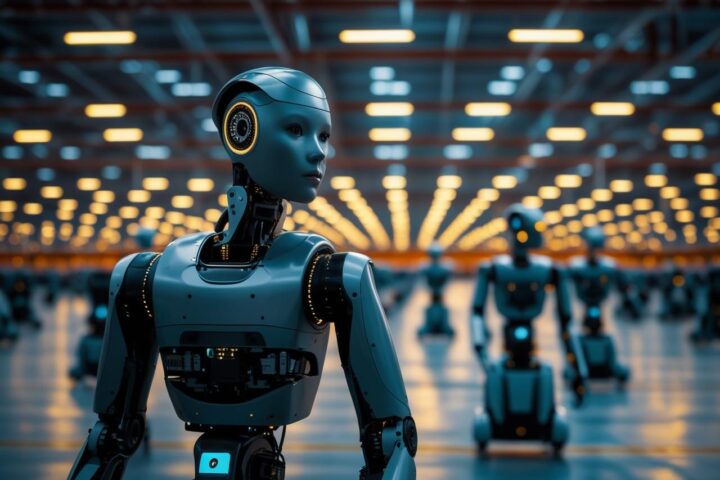Smartsheet
This product was recommended by Josh Nelson from Seven Figure Agency

Smartsheet is a real-time project planning, tracking, and management platform and collaboration tool with a familiar spreadsheet-like interface. Document and resource management, project reporting, task management, file sharing, and schedule monitoring are just a few of the project management options available in Smartsheet. With automated workflow choices that meet individual work preferences, Smartsheet may help teams standardize a project process, enhance efficiency, and improve communication. Data may be sorted using card, grid, Gantt chart, and calendar views inside the platform’s project management features. Teams may check project status, manage resources, and assign tasks to increase overall visibility and work efficiency using a real-time dashboard. To keep everyone on the same page, project plan information can be shared with leadership team members and important stakeholders. From software development to marketing strategy, activity log reports and customisable dashboards assist guarantee that team communication is consistent across projects of all sizes and types.
Monday
This product was recommended by Gigi Ji from KOKOLU

Monday.com allows you to get started for free and is very affordable when the monthly or annual charge kicks in. It is also extremely user friendly and allows creatives to organize their work in a way that is visually appealing, easy to process, and satisfying to update. Folks can create specific dashboards to ensure organization as well as organization or project-specific updates for each task. With Monday.com, all of your projects and tasks live in one organized place while you and each member of your team know exactly where each item stands in terms of importance, completion, and timing.
Asana
This product was recommended by Marvin Magusara from To The Top Agency

Artists don’t work in isolation. Even when they do, they still need to collaborate, and set timelines. Asana has the perfect setup for managing your work. The timeline is clean and bright. On Asana, one can see all their tasks and their progress simultaneously. I highly recommend Asana because it’s free for personal use. It’s also cheap once you get to team onboarding.
Project. co
This product was recommended by Michael Jan Baldicana from Dream Chasers XYZ

Project.co is a project management tool that helps you to plan and manage your projects. It has a simple interface and it is easy to use. Project.co is a platform that helps you find the best projects to work on. It has a search engine, which delivers you with the best projects that meet your needs. The platform also provides you with project management tools and services, like project management software and business intelligence tools. Project.co is a platform where you can create, manage and share your projects with other users.
Trello
This product was recommended by Krish M. from N/A

Trello is a popular project task management software that includes built-in communication capabilities for working with your teams. It’s easy to use because it’s light and basic. It creates projects and stays organised by using boards, lists, and cards. Within the cards, users may collaborate, share files, and write comments. There is a lack of reporting and time-tracking options. It is excellent for individuals or small teams who manage a limited number of tasks at the same time.
Todoist
This product was recommended by Steven Walker from Spylix

Todoist is all about the power of to-do lists, as you might think from the name. A short glance at their entire posture reveals that this isn’t simply a corporate tool but may also be utilized for personal efficiency. Indeed, many of Todoist’s templates for getting started with to-do lists contain personal tasks like grocery lists, relocation, and vacation planning.
Wrike
This product was recommended by Steven Walker from Spylix

Wrike is a cloud-based project management solution with a marketing and creative team-specific strategy. Gantt charts, calendars, bespoke dashboards, and real-time updates are among the features. Wrike bills itself as an end-to-end solution for creatives, offering features for every project lifecycle stage, from brief creative management to post-project reporting.
ClickUp
This product was recommended by Louie Hartley from Incrementors

ClickUp is a cloud-based project management and collaboration platform that includes communication capabilities, document sharing, task assignments, statuses, alarms, and a task toolbar. Users can designate individual team members to tasks and comments, and those tasks and comments can be marked as resolved or in progress. Custom statuses can also be created by users. Projects can be viewed or organized using an Agile dashboard or by the assignee. In real-time, the activity stream shows tasks as they are produced and executed. Mind mapping and visual brainstorming capabilities are two notable elements of creative project management.
Airtable
This product was recommended by Stella Cooper from PaydayLoansUK

For the artist, this beautifully designed simple project management keeps everything synchronized. This app is suitable as a budgeting tool and CRM. It helps to plan the content calendar and manage the social media calendar. With this app, you can assign a distinct task, tag tasks to teams, and view all the information in different views like Gantt, grid, kanban, and calendar view. It also helps in monitoring expenses. Airtable offers several templates like the project tracker template to work more efficiently.
Zoho
This product was recommended by Adam Korbl from iFax

Zoho Projects is another project management solution that allows users to plan, organize, and collaborate on projects while utilizing Gantt charts to see progress and timelines in detail. There are further tools for document management, time management, and tracking and correcting mistakes. There are several connectors available, including Slack, Google, Dropbox, and the numerous other Zoho suites. Pricing is determined on the number of users, the number of projects, and the depth of features necessary, with higher level plans giving infinite projects and greater limits depending on the plan chosen. There is a free plan available for experimenting with the software’s functionality.