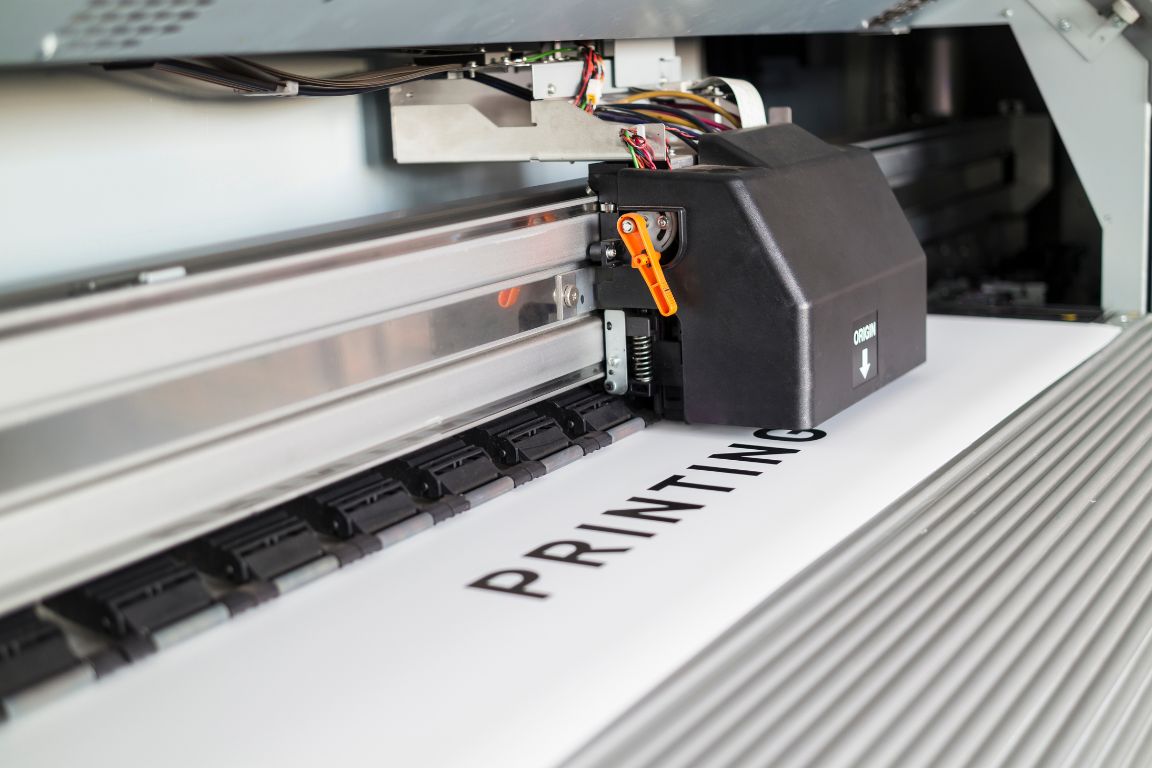Is your industrial printer causing you headaches lately? Are you experiencing unclear or smudged prints that lead to more downtime and increased costs? We’re here to walk you through what to do if your industrial printer isn’t printing clearly. Whether you are using an inkjet, laser, or thermal transfer printer, the tips you find here are sure to come in handy.
Clean the Print Head
One of the most common reasons for unclear printing is a clogged print head. Over time, ink and debris can accumulate, resulting in poor print quality. To resolve this issue, start by performing a routine print head cleaning process, which you can typically find in your printer’s settings. If the problem persists, consider using a print head cleaning kit to thoroughly clean the nozzles.
Pro Tip
Make cleaning a regular part of your printer maintenance routine to maintain optimal print quality.
Check Your Printer Settings
Checking the printer settings is another thing you can try if your industrial printer isn’t printing clearly. Ensure that you’re using the appropriate print settings for your specific job, such as the correct paper size, resolution, and print mode. Furthermore, verify that your printer driver is up to date, as outdated drivers may result in print issues.
Inspect Ink Levels and Cartridges
Low or empty ink cartridges can lead to poor print quality. Regularly check the ink levels in your printer and replace any empty or nearly-empty cartridges. It’s also a good idea to verify that you have correctly installed the cartridges and that they show no signs of damage.
Pro Tip
Invest in high-quality ink cartridges designed for your printer model to ensure optimal performance.
Address Improper Ink Storage
If you don’t store your printer’s ink properly, it can have a direct impact on print quality. Because of this, it’s important to understand how to store your industrial inkjet ink cartridges long-term. Above all, you should store ink cartridges in a cool, dry place and away from direct sunlight. Be sure to follow manufacturer guidelines for specific storage conditions and best practices.
Consider Paper Quality
The quality of the paper you’re using can also impact print results. Cheap or low-quality paper may not absorb ink properly, leading to unclear or smudged prints. Invest in high-quality, appropriate paper for your specific printing needs, and make sure to store it in a dry and clean area.
Pro Tip
Always fan the paper before loading it into the printer to prevent multiple sheets from sticking together and causing jams.
Clear and high-quality printing is essential for any industrial business, and addressing printing issues as soon as they arise is crucial. By following these simple troubleshooting steps, you can quickly identify and resolve industrial printer predicaments.