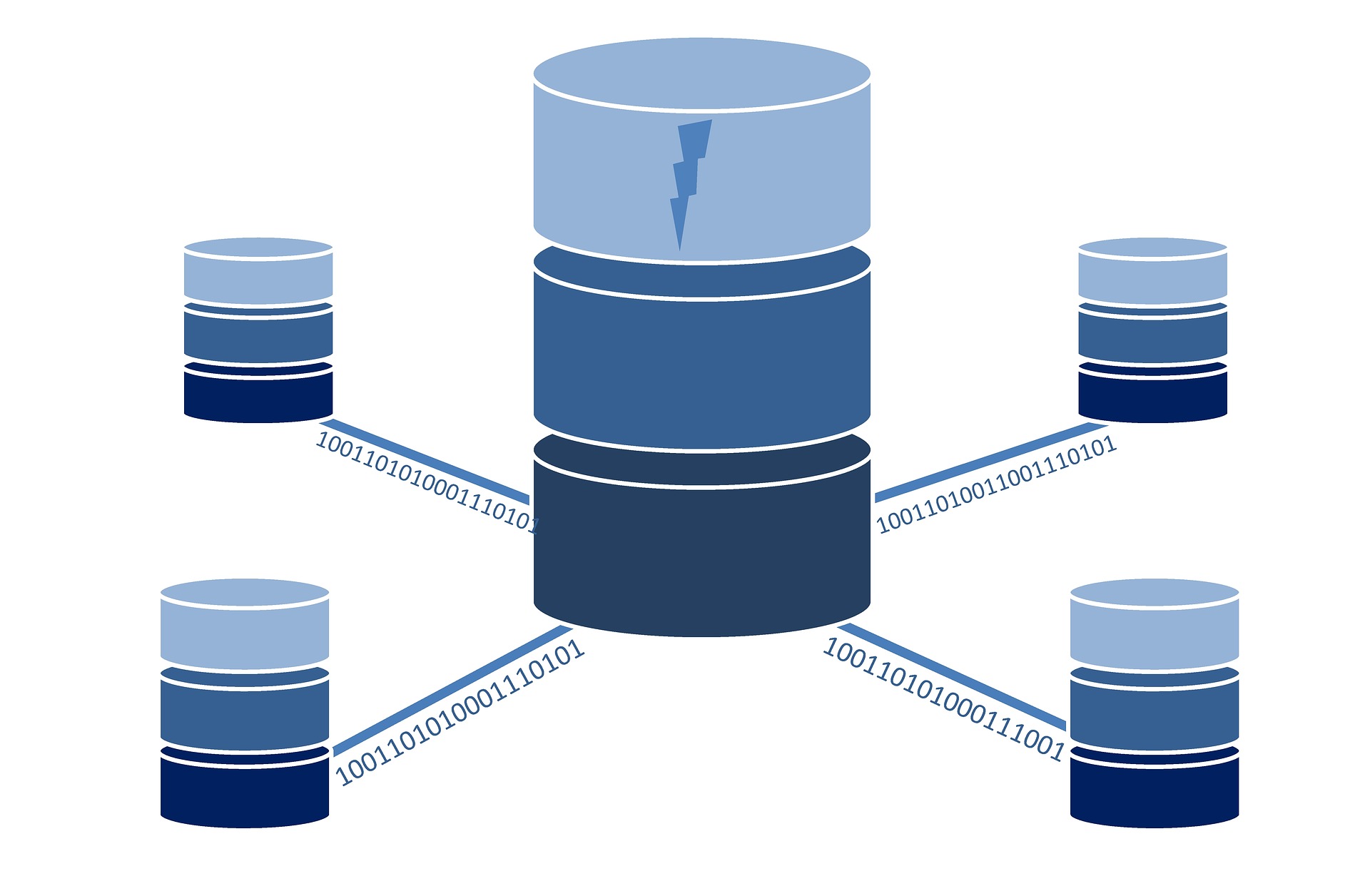The demand for effective document management and communication has remained unchanged in the digital era. In the corporate sector, PDF files have become a standard because they guarantee document integrity and accessibility for all users. However, due to their inherent rigidity, these files can be challenging to modify or update when needed. But fret not. Plenty of free options are available to quickly transform your PDFs into editable versions.
In this article, we will provide a variety of simple techniques as a solution to how to convert PDF to editable PDF free. Those techniques enable you to convert PDFs into editable PDFs without paying a dollar, simplifying your editing activities and increasing productivity.
Utilize Online PDF Converters
Online PDF converters are one of the most accessible and cost-effective ways to convert a PDF to an editable version. Several websites provide free tools for uploading your PDF and converting it into an editable form. These converters employ Optical Character Recognition (OCR) technology, which recognizes text from scanned documents and photos and converts it into editable text. For those interested in a more customizable solution, Open-source OCR platforms can also be explored.
While some online converters have file sizes or a number of conversion restrictions, they provide a quick and easy alternative for small to medium-sized projects. These tools help boost productivity.
Unlock PDF Editing With Google Docs
Google Docs is a powerful and free option among the many cloud-based productivity apps. It is also an excellent tool for transforming static PDFs into dynamic, editable documents. You can submit your PDF to Google Docs, and you’re done! Your text is immediately converted into an editable format.
Once converted, Google Docs’ actual capabilities are seen. You may easily make adjustments, add or delete material, and format the document like any other editable document. The beauty of Google Docs is its accessibility; you can read and modify your converted PDF from any device with an internet connection. This feature makes it an excellent choice for collaborative endeavors and remote work environments, allowing teams to stay connected and productive regardless of location. Accept Google Docs’ adaptability and make PDF editing a natural part of your everyday process.
Leverage LibreOffice
LibreOffice is a well-known open-source office suite that includes a powerful PDF editor. This free-to-download and-use software package is a fantastic alternative to pricey proprietary office software. Open your file in LibreOffice Writer, and the content will be converted into an editable format. You may then make changes, insert photos, and structure as required. Thanks to its wide range of capabilities and interoperability with numerous systems, LibreOffice is a vital tool for organizations and people looking to modify PDFs without paying charges.
Explore More Web-Based-Apps
There are several web-based applications available that allow you to edit PDFs straight from your browser without the need to install any software. While some have a subscription version with more advanced functionality, the free version serves basic editing needs, such as converting PDFs to editable files. When you submit your PDF to such applications, you can add text, annotate it, and fill out forms, transforming it from static to dynamic and editable.
Conclusion
Applying the technique of seamless PDF editing not only facilitates document alteration but also improves productivity and teamwork. Businesses may focus their financial resources on other vital parts of their operations by reducing the requirement for pricey software licenses and subscriptions. Furthermore, free PDF editing tools across several platforms promote a fluid and agile workflow, allowing teams to collaborate and communicate effectively from anywhere. As organizations and people seek better methods to handle documents, free PDF editing emerges as a helpful ally, enabling users to quickly adapt, customize, and optimize their PDFs while maintaining document integrity and quality.
The universe of seamless PDF editing beckons with abundant free tools and platforms in a digital landscape teeming with possibilities. The once-unattainable ideal of converting PDFs to editable format is a reality, providing organizations and individuals with various cost-effective alternatives. Unlock the full potential of your PDFs and enable yourself to easily alter, personalize, and collaborate. Accept the smooth integration of PDF editing into your digital process, saving time and money while simplifying document management.