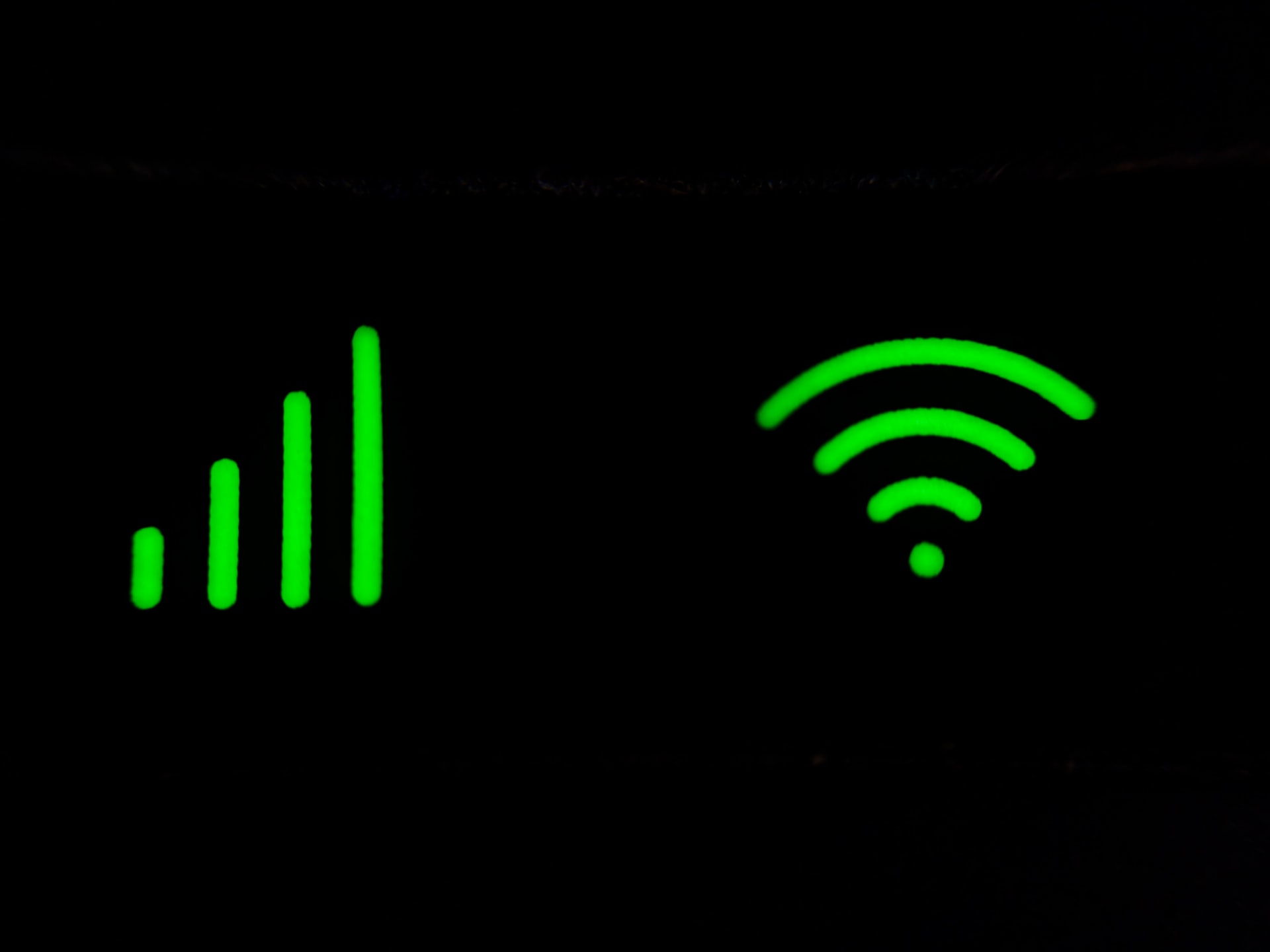The modern world of business can be fast-paced and expect you to juggle various tasks simultaneously. For example, you might be on a video call on an iPad and need to take that device with you as you look around the premises for another member of your team.
In a situation like this, imagine how disgruntled you could feel if the strength of the device’s online connectivity falters enough to drop the VoIP call. However, this kind of thing can too easily occur if your workplace’s Wi-Fi is sourced from a single router rather than a wider series of access points.
Why does your office Wi-Fi keep cutting out?
As acknowledged above, the culprit could be excessive reliance on just one router installed on the premises. The further you get from this router, the more your online-enabled device could struggle to maintain a connection — or at least one as strong as you really need.
You might have heard of Wi-Fi ‘extenders’ — supposedly nifty little devices capable of expanding a Wi-Fi hotspot’s reach. In practice, though, Wi-Fi extenders have often proved unreliable, with many devices remaining stubbornly connected to the original router and, as a result, continuing to muster below-par connectivity.
In your business building, an area the Wi-Fi doesn’t quite reach is known as a ‘dead spot’ — and you could run into quite a few dead spots if your work requires you to often wander around various parts of a large workspace with an internet-compatible device in your hand.
What is the difference with roaming Wi-Fi?
With a roaming Wi-Fi system, multiple Wi-Fi access points (APs) are strategically placed at various locations throughout the workspace, meaning that no part of it is left without Wi-Fi coverage.
The system will be built in such a way that, as you move around your workplace with your device, it will automatically switch from one AP to another without losing connection. Hence, you will be able to benefit from strong online connectivity no matter where you find yourself in this workplace.
This arrangement can be a godsend when you are rushed off your feet and so might not necessarily have a lot of time to unravel any technical tangles that could unexpectedly arise in your day-to-day work routine.
The holy grail: ‘seamless roaming’
This term is used for Wi-Fi roaming where transitioning between APs is so quick you are unlikely to even notice it. As SmallNetBuilder explains, “the transition can be quick enough to not drop a VoIP call (typically 50-150 ms) or interrupt a video stream.”
However, there’s a strong technical aspect to achieving seamless roaming. As Network World contributing writer Eric Geier warns: “Proper roaming requires more than just good signal strength; it takes a careful balance between the coverage of each AP on both 2.4 and 5GHz bands to make roaming work right.”
Your business could sidestep many of the technical hurdles by renting a serviced office from BE Offices, a company providing high-speed roaming Wi-Fi already built into the workspace itself.