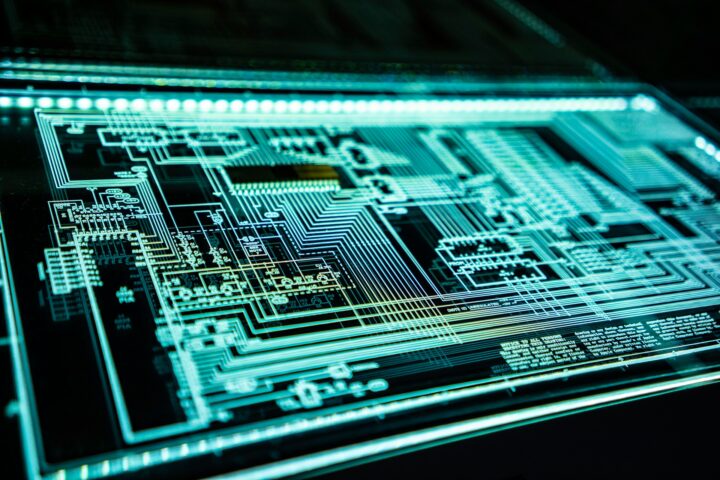In today’s digital age, our personal information and online activities are constantly at risk of being compromised. From data breaches to identity theft, the threats to our online privacy are numerous and ever-evolving. As we increasingly rely on the internet for work, communication, and entertainment, it’s crucial to take proactive steps to safeguard our digital lives. Protecting your online privacy is not only a matter of personal security but also a fundamental human right that deserves our utmost attention.
The internet has become a vast and complex ecosystem, with numerous entities vying for our personal data. For example, large-scale data breaches at major companies and organizations can expose sensitive information, such as login credentials, financial data, and personal details, to cybercriminals.
Governments, tech companies, and other entities may collect and analyze our online activities and personal information without our knowledge or consent. Moreover, sharing too much information on social media platforms can lead to the unintended exposure of our personal lives and habits. Cybercriminals often use deceptive tactics, such as phishing emails and malware, to gain access to our devices and sensitive information. Plus, connecting to unsecured public Wi-Fi networks can make our online activities and data vulnerable to interception by hackers.
For these reasons, it’s important to learn how to protect yourself and your personal data online. Fortunately, we have some expert-recommended tips that will help you protect your privacy online and browse without worries.
Tips to Protect Your Online Privacy
To safeguard your online privacy, consider implementing the following strategies recommended by experts.
Use Strong and Unique Passwords
One of the most basic yet essential steps to protect your online privacy is to use strong, unique passwords for all your accounts. According to Verizon’s 2021 Data Breach Investigations Report, over 80% of data breaches involve brute force or stolen credentials.
To protect your passwords, Compass Network Group recommends avoiding common words, personal information, or easily guessable combinations. Instead, choose a combination of letters, numbers, and special characters that is at least 12 characters long. You can further use password managers like LastPass or 1Password to generate and store complex passwords securely.
Enable Two-Factor Authentication
Two-factor authentication (2FA) adds an extra layer of security to your accounts by requiring a second form of verification, such as a code sent to your phone or a biometric scan, in addition to your password. Google reports that enabling 2FA can prevent 99.9% of automated attacks. Enabling 2FA on your important accounts can significantly reduce the risk of unauthorized access, even if your password is compromised.
Be Cautious With Social Media Sharing
While social media can be a valuable tool for connecting with others, it can also be a goldmine for cybercriminals. According to the Identity Theft Resource Center, social media account takeovers increased by 104% in 2022.
Be mindful of what you share on these platforms. Supposedly innocent information, such as your location, can be used to piece together your personal details and online activities. Regularly review your privacy settings and limit the visibility of your posts to only trusted connections. Additionally, Get Cyber Safe recommends avoiding sharing personal details like your home address, phone number, or vacation plans on social media.
Keep Your Devices and Software Updated
Software updates often include patches for security vulnerabilities. The Ponemon Institute’s 2020 Cost of a Data Breach Report highlights that 60% of breaches involved vulnerabilities for which a patch was available but not applied.
Cybercriminals often exploit vulnerabilities in outdated software and operating systems to gain access to your devices and data. Ensure that your devices, including your computer, smartphone, and tablet, are running the latest versions of their respective software and that all security updates are installed promptly. Enable automatic updates whenever possible to ensure your devices are always protected.
Use a Virtual Private Network (VPN)
A VPN encrypts your internet connection, providing privacy and security by masking your IP address and routing your internet traffic through a secure server. According to a Global Web Index report, VPN usage has increased significantly, with 31% of internet users globally employing VPNs to protect their online privacy.
A virtual private network (VPN) is a powerful tool for protecting your online privacy. By encrypting your internet traffic and routing it through a secure server, a VPN can help conceal your IP address, location, and online activities from prying eyes, including your internet service provider (ISP) and potential hackers. When using public Wi-Fi networks, a VPN is especially crucial to safeguard your sensitive information. Make it a habit to use your VPN whenever you are connected to the internet, not just on public Wi-Fi.
Opt for well-known VPN providers like NordVPN, ExpressVPN, or CyberGhost, which offer robust security features. Free VPNs often have limited features and may track your data. It’s worth investing in a paid service for better protection.
Shield Your Identity
Shielding your identity online can prevent identity theft and reduce the risk of personal data exposure. The Federal Trade Commission (FTC) reported that identity theft cases increased by 45% in 2020, highlighting the growing need for identity protection.
Consider using an alias or pseudonym for non-essential accounts to protect your real identity. For security questions and answers, avoid using real, easily accessible information. Instead, create unique answers. Furthermore, Slotswise recommends using services like Trustly deposits, which can help maintain your anonymity and shield your financial information.
Be Mindful of Phishing Attempts
Phishing attacks are one of the most common ways cybercriminals steal personal information. The Anti-Phishing Working Group reported over 241,000 unique phishing attacks in the first quarter of 2023 alone. Phishing scams, where cybercriminals try to trick you into revealing sensitive information or installing malware, are a common threat to online privacy. Be cautious of unsolicited emails, messages, or phone calls that request personal data or direct you to suspicious websites. Verify the legitimacy of any such requests before providing any information or clicking on any links.
Avoid Public Wi-Fi Networks
Public Wi-Fi networks, such as those found in coffee shops, airports, or hotels, can be convenient, but they also pose significant risks to your online privacy. Cybercriminals can easily intercept the data transmitted over these unsecured networks, potentially exposing your login credentials, financial information, and other sensitive data. A report by Norton found that 87% of consumers have potentially put their information at risk while using public Wi-Fi.
Whenever possible, avoid using public Wi-Fi and instead rely on your own mobile data or a secure VPN connection. WaTech also recommends not accessing banking or other sensitive accounts over public Wi-Fi.
Use Privacy-Focused Search Engines and Browsers
The search engines and web browsers you use can also have a significant impact on your online privacy. Traditional search engines, like Google, often track and monetize your search history and browsing data. Consider using privacy-focused alternatives, such as DuckDuckGo or Brave, which prioritize user privacy and do not collect or sell your personal information.
Regularly Review Your Privacy Settings
Online platforms and services are constantly updating their privacy policies and settings. It’s essential to regularly review and adjust the privacy settings across all your accounts to ensure that your personal information is being protected to the extent you desire. Pay particular attention to the default privacy settings, which may not always align with your preferences.
Key Takeaway
In an era where our digital lives are intertwined with our daily activities, protecting your online privacy has never been more crucial. By implementing the expert-recommended tips outlined in this article, you can take proactive steps to safeguard your personal information, reduce the risk of identity theft and data breaches, and reclaim control over your digital presence.