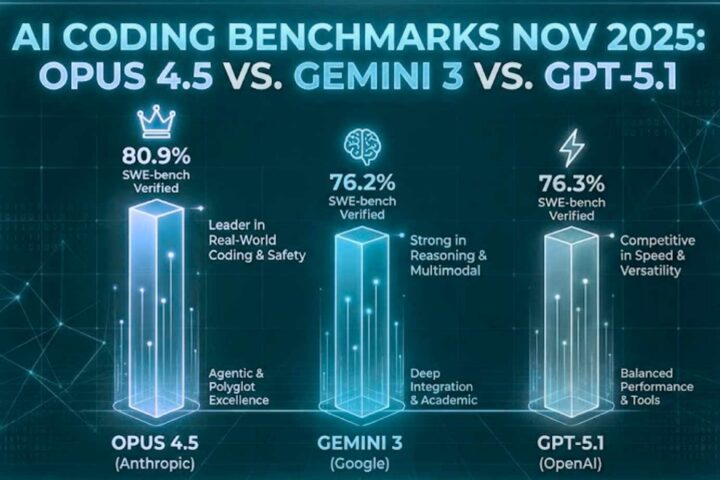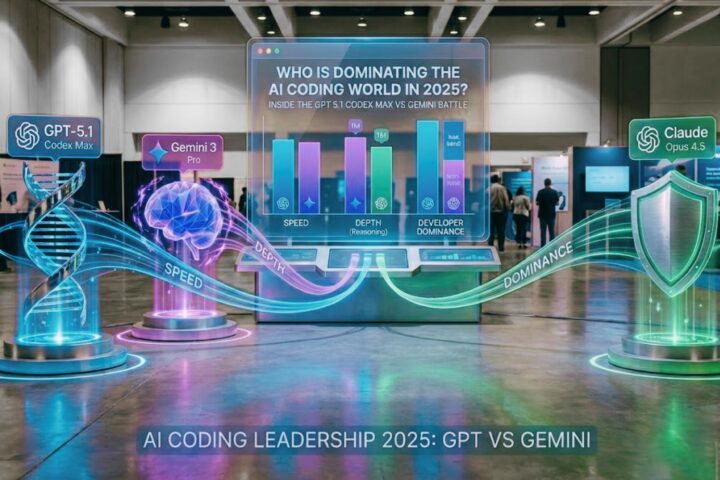Students often conduct presentations in school, but adults use this method quite frequently for professional purposes as well. For example, if you’re live streaming for students or employees and must deliver a presentation, keeping everything concise is critical. You can use these tips to improve your presentation skills and captivate your audience.
Pace Yourself for Success
Whether you are nervous or passionate, it’s not uncommon to start delivering presentations a bit too quickly. If your pace is too fast, then the audience may struggle to understand your presentation, and you can lose track of the talking points entirely. Take time to pause and let the audience soak up the information while you take a breath, but do it in a place where it feels natural and purposeful. A pause can be a powerful exclamation point at the end of a thought-provoking statement. Teleprompters certainly help with pacing, but verbal delivery is critical, too.
Practice With Your Audience in Mind
One of the most common tips to improve your presentation skills is to practice in front of somebody. However, it’s crucial to remember that while you might be practicing in front of a peer or friend, your presentation is likely with someone else. Simply put, practice tone and pacing with your audience in mind. This extra step will help keep the context of your content concise, ensuring that you’re writing for your audience and not your practice partner.
Reconsider Your Teleprompter Strategy
The issues you encounter during your presentation aren’t always your fault. It’s challenging to complete any video production if the equipment isn’t supporting your endeavors. Since this technology is a long-time favorite, there are many tips for improving teleprompter reads that you can try. A teleprompter provides a way to read your script during the presentation, typically in a way that supports comfortable eye contact and pacing.
Easy tricks like tightening your script and reworking your teleprompter usage can help your presentation run smoothly. Whether you only need the prompter for notes or something more comprehensive, fine-tuning it to meet your needs is invaluable for connecting with the audience and ensuring they connect with your presentation.