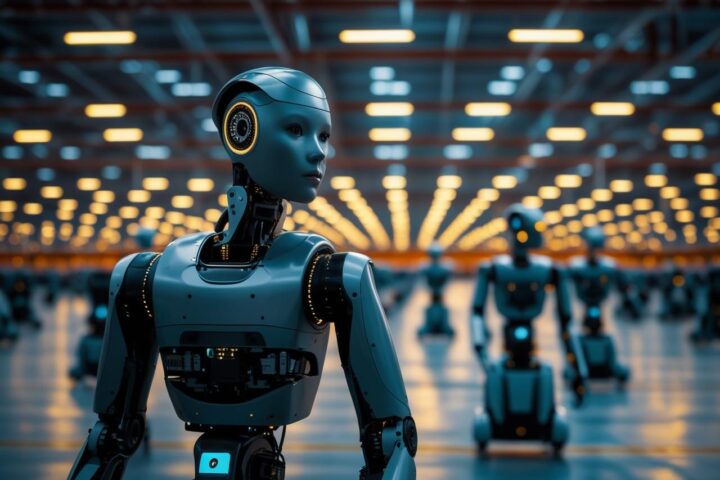Having an effective Graphic Design Software available to your company is crucial to marketing your brand. There are plenty of great options below so you can choose which software suits your company needs.
Adobe XD

This product was recommended by Erico Franco from Agencia de Marketing Digital
It is a new paid application from Adobe that helps design professionals organize the workflow for creating mobile and desktop applications, working on the steps from project design to prototype viewing and sharing.
Affinity Designer

This product was recommended by Allan Borch from Dotcom Dollar
I like Affinity Designer a lot because it can handle a very wide scope of design tasks, including web, branding, concept art, typography. It can even do repeating patterns, like those you might need on ceramics, wallpaper, or soft furnishings. My team of professional designers find it really easy to collaborate on our branding projects because of the software’s inherent cloud functionality. However, their all-time favorite feature is the Personas toggle. This allows them to switch from a vector workspace to a pixel workspace with one click. Just like having Illustrator and Photoshop together in one place! Finally, it’s cheap (with a one-time pay system) and works great on both Mac and PC.
Canva

This product was recommended by Tiffany Napper from TiffanyNapper
I work with small business owners every day, and most of them are not graphic designers by trade. The software program I recommend to all small business owners is Canva, which is a design platform that makes it easy to create visual content from Instagram graphics to powerpoint presentations, posters, and even business cards. The free version is a great place to start, but the Pro account ($12.95/mo) allows you to upload your own logos, color palette, and fonts, so that every design you create is 100% on brand.
It also allows you to resize any creation, so turning an e-book cover into an Instagram post and a flyer is a breeze, and as the saying goes, time is money. My pro tip: Hire a designer to create a handful of templates for you in Canva that complement your brand identity. Then all you have to do is swap out copy and imagery to create consistent visual imagery for all of your brand’s needs!
Crello
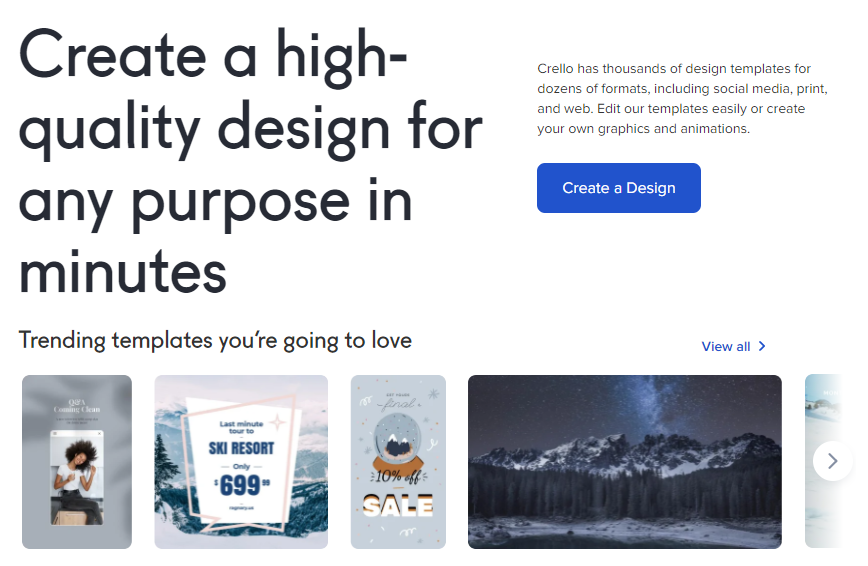
Crello is a web-based multi-functional graphic design software. It’s a perfect choice for bloggers, marketers, small business owners, and everyone lacking design skills but demanding original visual content for their online platforms. Thanks to Crello’s massive media library of templates and instruments for their customization, you can get an original visual asset in minutes.
Crello provides users with 50,000+ templates for 70+ content formats, including social media ads, email marketing campaigns, landing pages, headers, presentations, banners, and more. Here you can also design print materials: brochures, flyers, postcards, posters, coupons, you name it! Sign up for free – and you’ll get access to them as well as to editing features Crello offers in their intuitive interface.
With Crello, you can design in a team, animate your visuals, add audio and video to them, remove backgrounds from images, and more. Their templates collection and toolkit get regular updates for you to craft trendy visuals for your brand’s needs
Inkscape

This product was recommended by Nidhi Joshi from iFour Technolab Pvt Ltd
Inkscape is an open-source, freely available graphic design software with plenty of significant features that can help designers to create scalable graphic designs which won’t stretch or blur during resizing. Inkscape offers numerous well-designed and full-featured tools to create, edit, and convert vectors which is a user-friendly alternative for hobbyists or beginners fascinated with vector graphics.
It is a design tool that provides broad file support, substantial text manipulation and both Bezier and Spiro curve types to ensure more effortless movement of nodes. Users can easily create individual text lines without frames along with the paragraph type. It reinforces multiple gradients and capable of downloading or creating ready-made plugins.
Adobe Creative Cloud

This product was recommended by Jay Eckert from Parachute Design Group Inc.
This suite of graphic design an multimedia applications is hands down the foundation of any independent graphic designer or full scale agency. Within the bundle designers have access to Photoshop, Illustrator and InDesign that cover virtually every need a print or web designer would ever need. Newer applications like XD (Experience Design) are slowly coming to fruition and battling for top spot among web designers.
Sketch

This product was recommended by Jay Eckert from Parachute Design Group Inc.
Still king when it comes to layout out user experience and/or user interface design for web and mobile apps, Sketch makes workflow simple and lightweight. Designers have the ability to create symbols and stylesheets to easily repeat common elements within a website or app design UI. This ability also reduces time and effort during the revision process as changes can be applied globally throughout a document.
Infogram

This product was recommended by Jose Gomez from Evinex
I recommend Infogram because it lets you create astonishing infographics easily. It is a very intuitive tool with a small learning curve. The results you can obtain with Infogram are amazing. It is a collaborative tool, for us, that’s very important.
You can make not only infographics but also social media posts, email headers, and dashboards for those client results meetings. Our designer is delighted with this handy tool. When time is a constraint, tools like Infogram make your life easier.