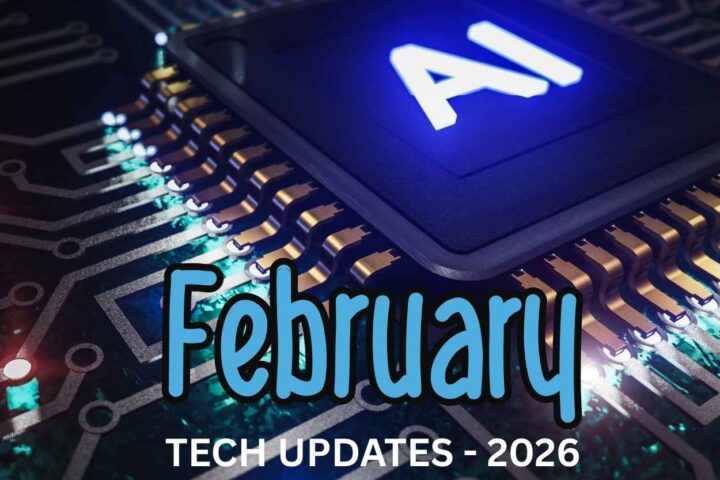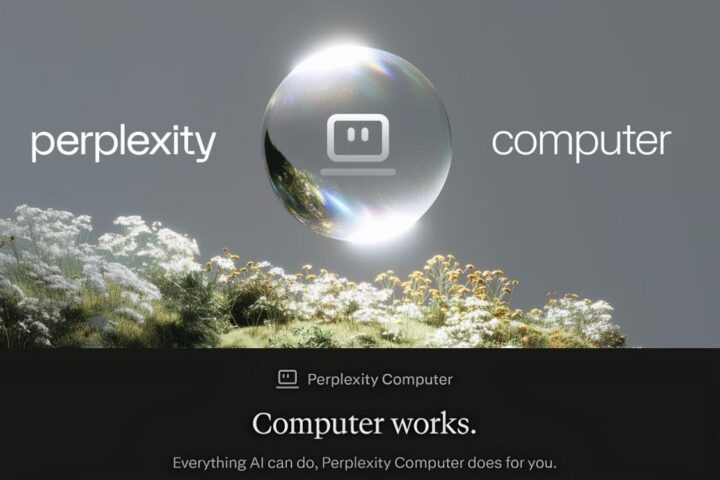Moving from amateur videographer to professional status calls for a concise understanding of various industry terms, technologies, and processes. In fact, video editing is a field that requires immense research and understanding on its own.
To help you ease into the role of a professional videographer, we’ve gathered various industry terms worth learning early on. Understanding these three important video production terms to know when editing can help you efficiently create professional-looking content.
B-Roll
B-roll is secondary footage you use to support your primary footage in the editing room. For example, if you’re editing an interview with someone speaking about zoos, you can take the interview (primary footage) and splice it with footage of animals in a zoo (B-roll). B-roll is helpful because watching a one-shot interview might get a bit monotonous—but editing that interview with relevant B-roll makes the video more visually interesting.
Plus, good B-roll can help you bridge two pieces of an interview to tighten up certain points within the discussion. If the interviewee repeats themselves or over explains something, B-roll helps you clean up the footage in a way that seems natural to the audience.
Frame Rate
Frame rate refers to how many frames are in one second of footage. The higher the frame rate, the smoother your image will look. The frame rate you shoot at can have a big effect on how you use that footage in the editing room. High frame rates (HFR) help professionals create slow-motion footage, thanks to how many shots of any given action it gives them to work with. Optimal frame rates differ between various industries and projects.
For example, most gamers prefer playing at a rate of 60FPS (frames per second) or higher. However, movies such as The Hobbit and Gemini Man were originally projected in theaters at 48FPS and 120FPS, respectively. Neither film’s shooting styles were generally liked by movie-goers due to how odd 48FPS and 120FPS can look in movies, a format that typically utilizes 24FPS.
Resolution
Resolution describes how many pixels are present in a video. Those pixels are what provide your videos with sharp detail. The higher the resolution, the sharper your video images will appear. Examples of resolution include 1080p and 4K, terms that even everyday consumers understand thanks to modern phone, computing, and gaming technology.
Beyond understanding what resolution means, professional videographers should take the time to learn the difference between HD and SD. Understanding the difference between various resolutions plays a key role in developing high-quality video content.
There are many important video production terms to know when editing. Although the three terms above are just the tip of the iceberg, they commonly confuse industry novices. By taking the time to understand these terms thoroughly, you can use them more effectively in the editing room.