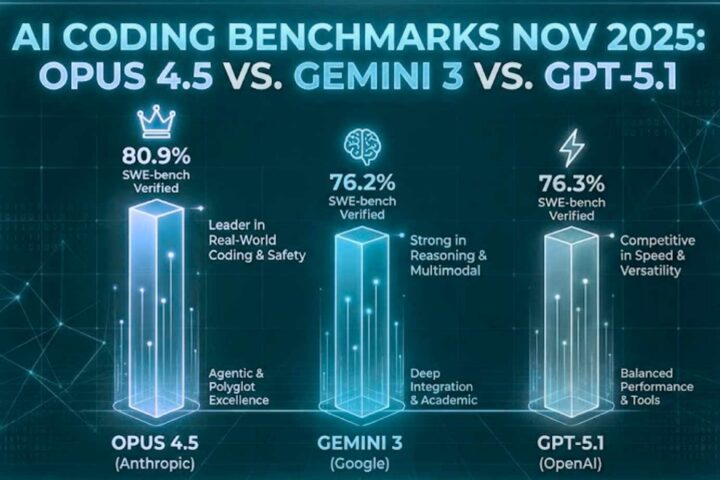Doctors have discovered a rise in what’s known as computer vision syndrome (CVS), or digital eye strain. While not serious, this condition can cause a number of uncomfortable symptoms, such as painful headaches, dry eyes, blurred vision and eye muscle tension. Accessories like blue light filters claim to be able to adapt any monitor to remove CVS symptoms. However, this makes a mistake about the condition’s cause.
Digital eye strain is not just caused by exposure to blue light; it’s caused by a combination of factors. The best way to relieve the symptoms of eye strain is to get yourself the best monitor for eye strain relief – a monitor specially made to promote eye care. There’s a range of eye care monitors available on the market to protect your vision during long periods of screen time. That’s why we’ve put together a list determining the best monitor for eye strain in each category. Take a look (but don’t strain your eyes).
Product Comparison Table: Best Monitors for Eye Strain
| Title | Price | Rating (Amazon) | Best in class | Buy | |
 | ASUS ProArt Display PA278QV 27” WQHD (2560 x 1440) Monitor | $$$ | 4.5 stars | Best for Creatives | [su_button url=”https://amzn.to/3nlj9AS” background=”#ef522d” radius=”0″ icon=”icon: check-square-o”]Amazon[/su_button] |
 | ASUS VA27DQSB 27” Monitor | $$ | 4.5 stars | Best for Home Computing | [su_button url=”https://amzn.to/3TL0af8″ background=”#ef522d” radius=”0″ icon=”icon: check-square-o”]Amazon[/su_button] |
 | BenQ GW2780 27 Inch IPS 1080P FHD Computer Monitor with Built In Speakers | $$ | 4.5 stars | Best for Streaming | [su_button url=”https://amzn.to/42E6XeR” background=”#ef522d” radius=”0″ icon=”icon: check-square-o”]Amazon[/su_button] |
 | ViewSonic OMNI VX3418-2KPC 34 Inch Ultrawide Curved 1440p 1ms 144Hz Gaming Monitor | $$$ | 4.5 stars | Best for Gaming | [su_button url=”https://amzn.to/3TJXC0U” background=”#ef522d” radius=”0″ icon=”icon: check-square-o”]Amazon[/su_button] |
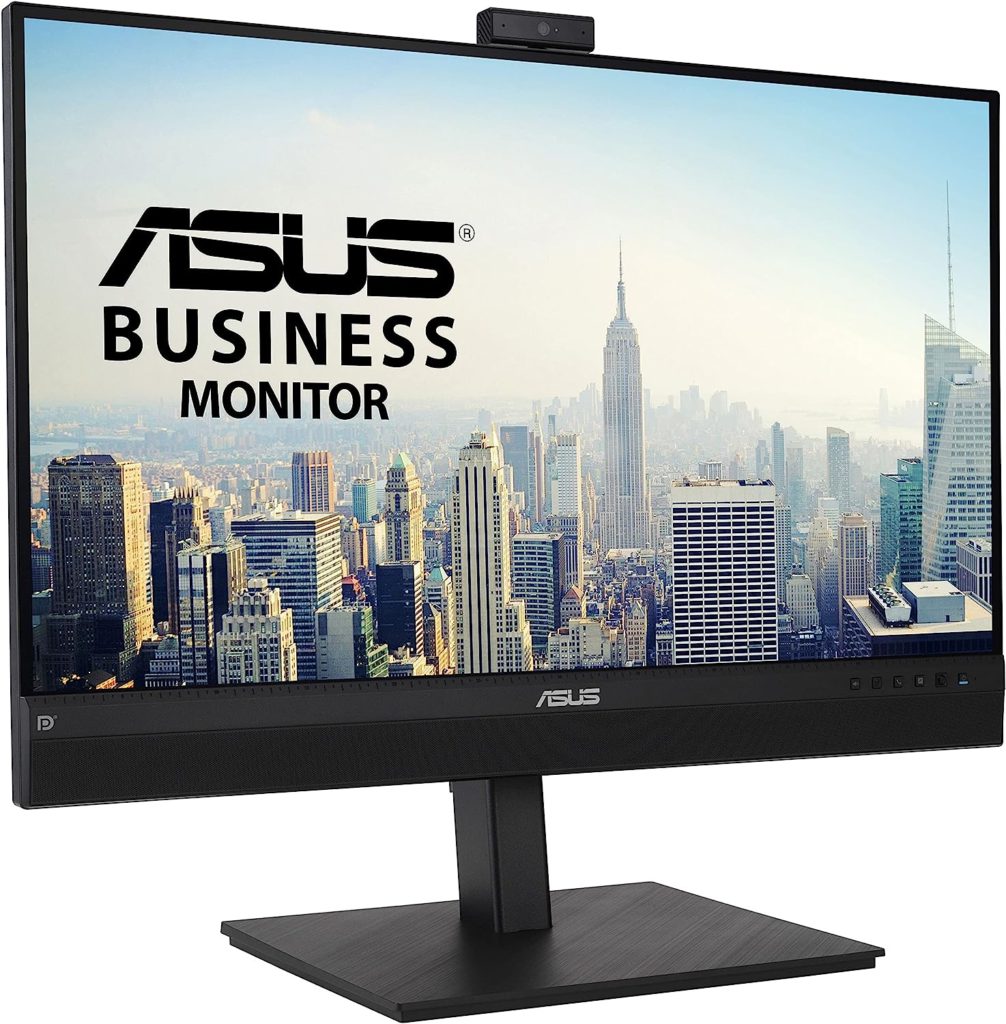 | ASUS BE27ACSBK 27” 1440P Video Conference Monitor | $$$ | 4.5 stars | Best for Business | [su_button url=”https://amzn.to/42I5ZxU” background=”#ef522d” radius=”0″ icon=”icon: check-square-o”]Amazon[/su_button] |
ASUS ProArt Display PA278QV 27” WQHD (2560 x 1440) Monitor

The ASUS ProArt Display PA278QV 27” WQHD Monitor is our best monitor for eye strain that’s designed with creative users in mind. This monitor’s ASUS Eye Care technology, including an ergonomic stand to reduce neck and back problems, is our favourite for comfort and effectiveness; the incredible part is how it does nothing to reduce the beauty of the display!
The ProArt display delivers industry-standard 100% sRGB and 100% Rec.709 color gamut – this monitor’s Calman Verified with factory calibration straight out the box. If that’s not good enough, ASUS-exclusive ProArt Preset and ProArt Palette provide adjustable color parameters to make your work look incredibly true-to-life, whether swivelled portrait or landscape.
Pros
- Calman-verified color
- Perfect for creatives
- ASUS Eye Care tech
Cons
- A bit pricey
- Very creative-oriented
Verdict
Reproducing incredible colors without the glare to match, the ASUS ProArt Display PA278QV 27” WQHD Monitor is truly the best monitor for eye strain reduction that’s focussed on creative tasks. The ProArt is tailored for software Adobe Creative Suite (trial period included), which is a joy to use – with no eye strain, even if Photoshopping that one tricky image takes you hours.
[su_button url=”https://amzn.to/3nlj9AS” background=”#ef522d” radius=”0″ icon=”icon: check-square-o”]Read more reviews or buy this product[/su_button]
ASUS VA27DQSB 27” Monitor

Everyday computing is the biggest cause of eye strain in the home, because we use our home computer for everything and anything. The best monitor for eye strain in this category had to be a good all-rounder, and that’s what the ASUS VA27DQSB 27” Monitor is. In terms of eye care credentials, all ASUS ‘Eye Care’ labelled monitors feature TÜV Rheinland-certified Flicker-free and Low Blue Light technologies, which we found the most genuinely comfortable out of any eye care monitor tech.
It also looks great in each of the four blue-light level settings. The VA27DQSB’s 27-inch frameless Full HD (1920 x 1080) LED backlit display with IPS 178° wide viewing angle panel boasts a 75Hz refresh rate, complete with Adaptive-Sync technology to eliminate tracing.
Pros
- A great all-rounder
- Comfortable ASUS Eye Care tech
- Wide variety of ports and features
Cons
- No built-in speakers
Verdict
The ASUS VA27DQSB 27” Monitor is probably not only our best monitor for eye strain in home computing, but our best monitor for eye strain overall! It may not be as pretty as the HP ProArt, but with color augmentation mode enabled, users can customize 4 different colors to customise their intensity. Particularly helpful is the Rest Reminder function, reminding you to take a brief rest from the screen at regular intervals.
[su_button url=”https://amzn.to/3TL0af8″ background=”#ef522d” radius=”0″ icon=”icon: check-square-o”]Read more reviews or buy this product[/su_button]
BenQ GW2780 27 Inch IPS 1080P FHD Computer Monitor with Built In Speakers

Most people these days use their monitors for streaming movies or TV, whether bingeing Netflix or just surfing Youtube on your lunch break. Enjoying a good streaming session doesn’t mean your eyes have to hurt. For those more visual types, we present the BenQ GW2780 27 Inch IPS 1080P FHD Computer Monitor with Built In Speakers, our best monitor for eye strain reduction while streaming.
Built-in premium speakers are an obvious perk, but BenQ’s own exclusive Eye Care technology (TUV certified) is perfect for eye protection while watching. This monitor’s Brightness Intelligence technology optimizes display performance according to environmental light, making sure your eyes are safe without sacrificing visibility. Combine with an edge-to-edge display, HDMI ports, and expansive 178° IPS horizontal and vertical viewing angles, and it’s lights-camera-action.
Pros
- Brightness Intelligence technology
- Built-in speakers
- Wall-mount compatibility
Cons
- Screen could be even larger
Verdict
The BenQ GW2780 27 Inch IPS 1080P FHD Computer Monitor with Built In Speakers is our best monitor for eye strain reduction while streaming. The industry-leading Brightness Intelligence tech and Eye Care tech are specialised for long movie sessions, bingeing shows or YouTube surfing, with no eye discomfort at all.
[su_button url=”https://amzn.to/42E6XeR” background=”#ef522d” radius=”0″ icon=”icon: check-square-o”]Read more reviews or buy this product[/su_button]
ViewSonic OMNI VX3418-2KPC 34 Inch Ultrawide Curved 1440p 1ms 144Hz Gaming Monitor

Anybody who’s ever played a first-person-shooter knows how vital it is for your gaming monitor to be the best monitor for eye strain; especially if you’re gaming for hours at a time! All things considered, we think the best monitor for eye strain if you’re planning on extended gaming sessions is the ViewSonic OMNI VX3418-2KPC 34 Inch Ultrawide Curved 1440p 1ms 144Hz Gaming Monitor.
The OMNI makes games look incredible. This is because it features an immersive 34” 1500R curved screen, 1ms (MPRT) response time, 144Hz refresh rate (with DisplayPort), and VESA Adaptive-Sync to adjust framerate, because gamers know our best performance comes when everything’s just right. Customizable visual modes let you configure this monitor to your own specs. Most importantly, it didn’t hurt our eyes at all, thanks to combined flicker-free technology and a blue light filter.
Pros
- Curved display
- Multiple visual modes
- Specialised for gaming
Cons
- Might be too large for some
- Very gamer-oriented
Verdict
Complete your setup with a great panoramic monitor like the ViewSonic OMNI VX3418-2KPC 34 Inch Ultrawide Curved 1440p 1ms 144Hz Gaming Monitor. Our gamer-focussed best monitor for eye strain combines anti-CVS technology with eSports-friendly innovation. ViewSonic’s 35 years of display innovation have really paid off in this one.
[su_button url=”https://amzn.to/3TJXC0U” background=”#ef522d” radius=”0″ icon=”icon: check-square-o”]Read more reviews or buy this product[/su_button]
ASUS BE27ACSBK 27” 1440P Video Conference Monitor
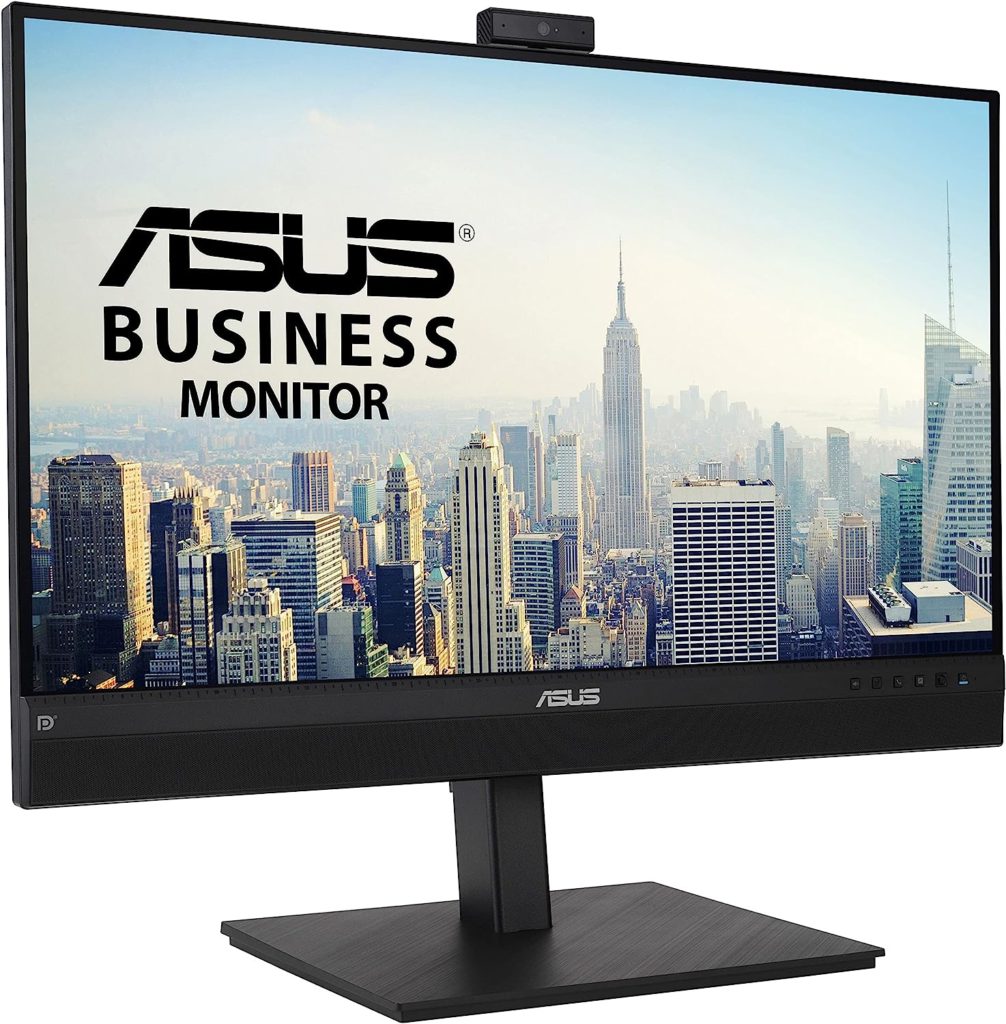
Since the COVID-19 Pandemic, video conferencing tools like Teams, Skype, Google Meet, Webex and Zoom have taken over the business world. For this reason, we’ve found our best monitor for eye strain when conducting business: the ASUS BE27ACSBK 27” 1440P Video Conference Monitor. This eye-safe monitor makes Zooming a pain-free experience.
What cinched this monitor as our best business-focussed monitor for eye strain is its credentials as a Zoom Certified product. This means that Asus’s market-leading Eye Care technology (as we’ve already sung our praises for) is fine-tuned for conference calls, featuring video conferencing shortcuts, an AI-augmented built-in noise-cancelling microphone, camera and speakerphone, and Face Auto Exposure – which detects your face and fine-tunes the image to make your face look brighter and stand out more.
Pros
- ASUS Eye Care tech
- Zoom Certified
- Ergonomic design
Cons
- Might lead to more time stuck in Zoom meetings
Verdict
Blue light reduction, flicker-free technology and ergonomic design is what makes ASUS our favorite brand for the best monitors for eye strain, so naturally the ASUS BE27ACSBK 27” 1440P Video Conference Monitor wins our business-based approval. Not only is it kind to eyes, but Zoom Certified features like Face Auto Exposure means your now strain-safe eyes will sparkle on screen.
[su_button url=”https://amzn.to/42I5ZxU” background=”#ef522d” radius=”0″ icon=”icon: check-square-o”]Read more reviews or buy this product[/su_button]