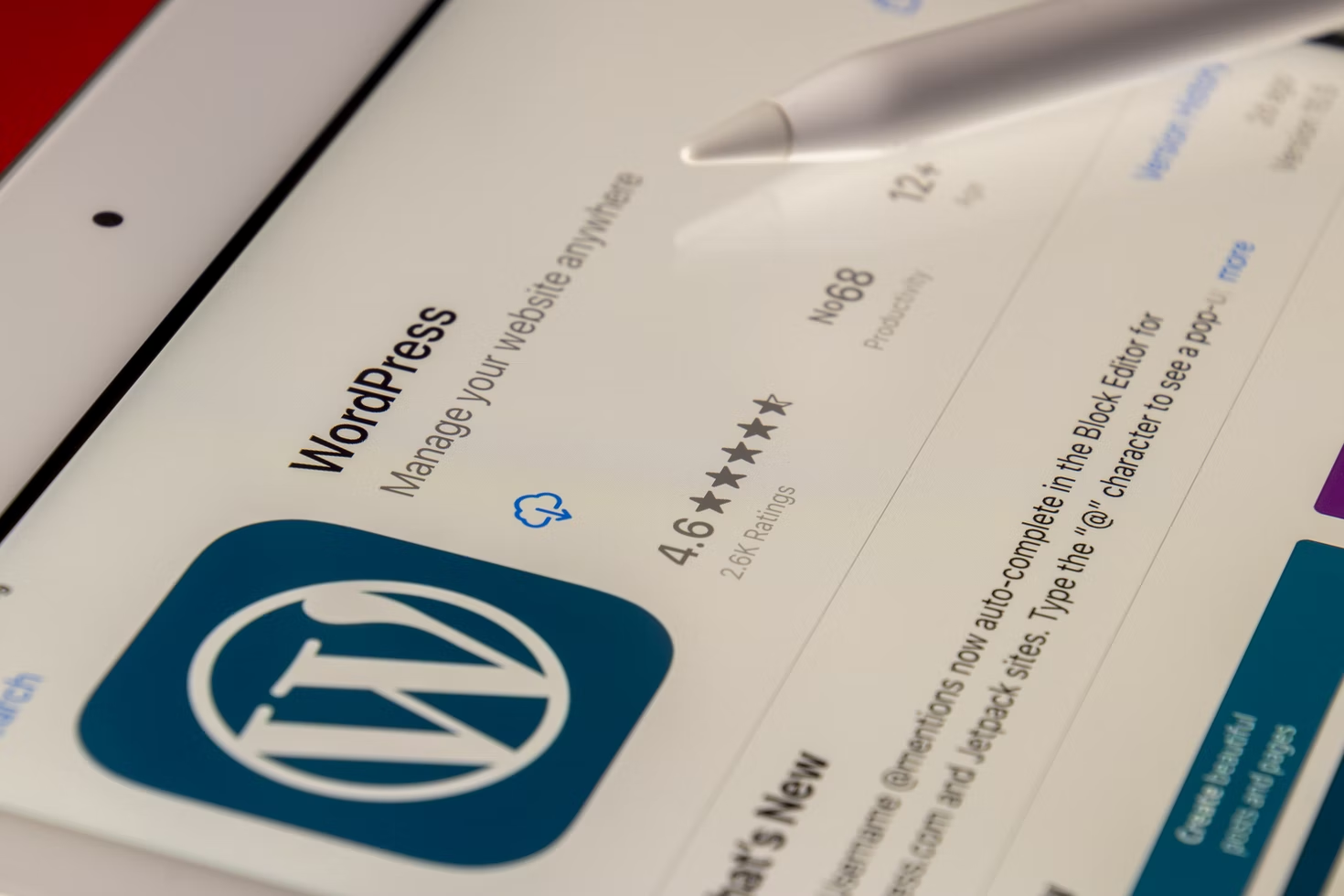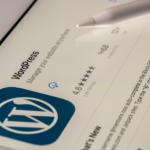No matter what business you have, it needs a website. It is to be or not to be for you and your customers. Only last year, 60% of all non-food sales took place online. But not everyone is a web designer with the skills to create a website from scratch, not to mention an online store.
The question is: How to create a site without previous coding and programming experience? It turns out that you don’t have to start from scratch. Building a website doesn’t have to be difficult, and many platforms are made with beginners in mind.
Which Path Should I Take?
When you create a website, there are few paths you can take. One of them is writing the code from scratch. That requires a lot of knowledge and practice of at least HTML5, CSS3, and JavaScript technologies. And that’s not the end. Programming is not enough – the website needs non-stop development and updates to appeal to the viewer. It cannot just be a static thing that sits there forever.
You can choose to use the service of web developers. It is useful, as working with a professional can give you the exact results you’re looking for. However, it takes time and money. Another answer to your problems can be the Content Marketing System (CMS), like WordPress or Drupal. It is easy to use and lets you add attractive extensions, like this WordPress gallery plugin. This allows you to easily work on your website by yourself. Sure, sometimes you won’t be able to get fancy complicated effects from scratch, but you will have what you need, with very little experience.
What Is a CMS?
CMS is a web application with an already built administrative panel that allows you to change the content yourself without any need for IT knowledge. It gives the possibility to publish and edit all kinds of content: texts, graphics, videos, and photos. You can format the resulting text using push buttons – very similar to those in Word.
When choosing a CMS to create your website, you have to take into account different factors. Each CMS has its own features that are designed for different purposes. WordPress will be good for blogs, portfolios and galleries. Drupal for medium-sized technical organizations, while Concrete5 will be perfect for those trying to set up a site for online newspapers and small businesses. Let’s walk through the benefits of the most popular CMSs’.
WordPress
According to W3techs, WordPress has 64.1% market share in the Content Marketing System. It’s powering over 39.5% of the websites. It’s because it’s easy to use, even without technical support. It has an extensive directory of themes and plugins that will help you with website security, performance, traffic building, optimization, and much more.
Another big plus is a large user community. Users are actively discussing on forums, so a quick search of an issue will give you certain results. If you’re having issues with your website, chances are that you’ll be able to figure it out.
WordPress will be the most suitable for forums or lifestyle and travel blogs, as well as uncomplicated gallery and photo apps. It will also be perfect for small and medium-sized eCommerce.
Drupal
Drupal is another open-source platform, which means its code is openly available and free at the same time. Its performance is based on modules, like a gallery, banner, or activity module. Originally designed as a student community platform, it is very flexible in implementing new solutions. It has more than 44,000 extension modules, which will make any website strikingly customizable.
Unfortunately, due to its size and extensive configuration options, the implementation of Drupal is more expensive than in the case of competing solutions in WordPress. The system’s navigation is also more complicated, so it does require some technical knowledge.
It will be perfect for those trying to create a website for community platforms, which require data organization. Drupal is particularly popular among big corporations, companies, universities, and institutions.
Concrete5
When designing your website, this CMS might be a great option. It has an easy to use and perceptive interface. It lets its non-experienced user create easily and makes running a website user-friendly. Users can make changes to the core functionality without coding knowledge.
Concrete5 is an ever-expanding platform, and we haven’t seen the best of it yet. It’s already one of the easiest CMS platforms you can use, and it’s used by large corporations and organizations, like the U.S. Army. It makes creating websites natural and simple. It also offers a large variety of editable themes that you can customize.
It’s very suitable for those creating websites for newspapers, online magazines, non-profit and organization websites, and small businesses without technical support. Concrete5 is designed for easy use for those with minimum technical skills.
Conclusion
In the end, it all comes down to what you need from your website. How technically complicated do you need it to be? What is your business field? You can ring up a professional to do it for you, but you can also sit by the desk, choose a CMS, and let your imagination guide you.
It can seem daunting at the beginning – but don’t worry – you’re not learning programming from scratch after all. There will be a learning curve to catching on to the programs and platforms needed, but it’s a fun process and a rewarding one. There are many helpful platforms to try out – you just have to find the one that suits you best.