Are you a student, professional, or entrepreneur who relies heavily on taking notes? In today’s digital age, having the right laptop can significantly enhance your note-taking experience. Whether you’re jotting down lecture notes, brainstorming ideas, or keeping track of important meetings, the best laptop for note-taking can make a world of difference. You need a laptop that’ll be your trusty workmate – in the workplace and at home.
In this comprehensive guide, we’ll explore the top contenders on the market, helping you make an informed decision when it comes to choosing the perfect laptop for your note-taking needs. Join us as we delve into the key features, specifications of our top five ultimate best laptops for note-taking. These machines are guaranteed to boost your productivity, and make note-taking a breeze.
Product Comparison Table: Best Laptop for Note Taking
| Title | Price | Rating (Amazon) | Best in class | Buy | |
 | Lenovo ThinkPad X1 Carbon | $$$$$ | 5 stars | Best Premium | [su_button url=”https://amzn.to/46JvQaA” background=”#ef522d” radius=”0″ icon=”icon: check-square-o”]Amazon[/su_button] |
 | Apple Macbook Air M1 | $$$ | 4.8 stars | Best Mac | [su_button url=”https://amzn.to/3QyngWz” background=”#ef522d” radius=”0″ icon=”icon: check-square-o”]Amazon[/su_button] |
 | HP Spectre x360 | $$$$ | 4.5 stars | Best 2-in-1 | [su_button url=”https://amzn.to/45Neqbu” background=”#ef522d” radius=”0″ icon=”icon: check-square-o”]Amazon[/su_button] |
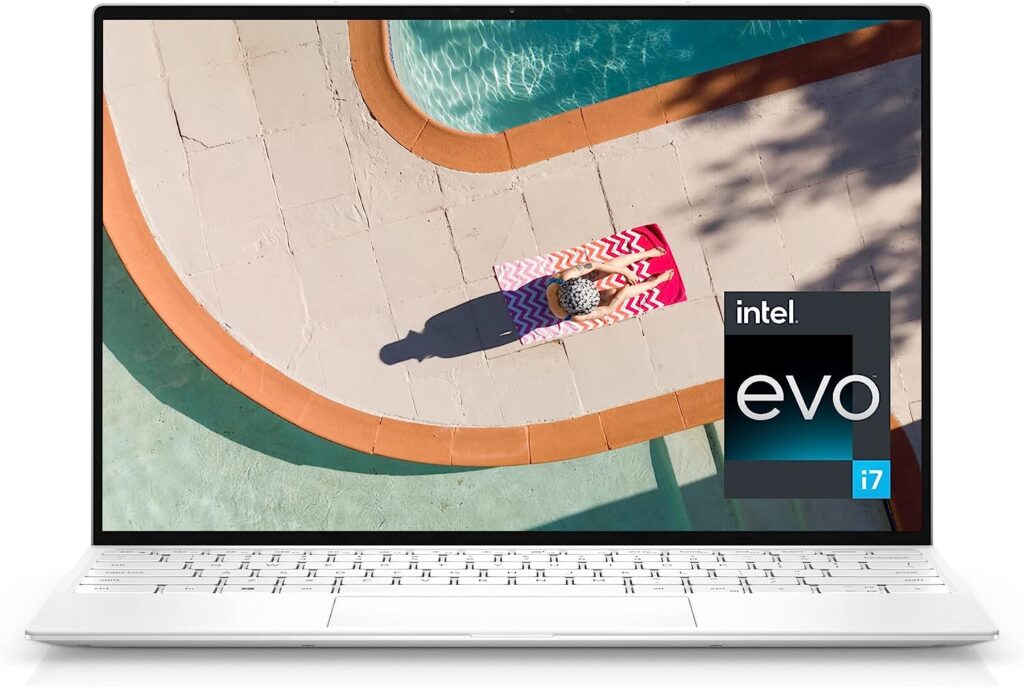 | Dell XPS13 | $$$$ | 4.1 stars | Best for Sharing | [su_button url=”https://amzn.to/3QaYRF0″ background=”#ef522d” radius=”0″ icon=”icon: check-square-o”]Amazon[/su_button] |
 | LG Gram 2-in-1 | $$$$ | 4.1 stars | Best Overall | [su_button url=”https://amzn.to/45QWUmO” background=”#ef522d” radius=”0″ icon=”icon: check-square-o”]Amazon[/su_button] |
Lenovo ThinkPad X1 Carbon

The Lenovo ThinkPad X1 Carbon is a high-end laptop with a 14.0-inch WUXGA (1920 x 1200) IPS touchscreen display and anti-glare technology. This offers excellent visibility at 400 nits brightness, and full 100% sRGB color coverage. It’s also equipped with an IR and 1080p FHD camera for exceptional visuals during video conferencing. Aside from the display, the Lenovo’s also got lots of other advanced features to show off. It’s powered by the cutting-edge 12th Generation Intel Core i7-1260P Processor has 12 cores, 16 threads, and an 18 MB cache, so it offers remarkable performance.
In terms of connectivity, there are 2 USB-C Thunderbolt 4 ports, 2 USB-A 3.2 Gen 1 ports, a headphone/mic combo jack, an HDMI 2.0b port, and a Kensington lock slot. The laptop includes a backlit English US keyboard and runs on Windows 11 Pro, with a 57-hr battery that supports rapid charging (requiring a 65W PSU or higher).
Pros
- Stunning touchscreen display
- Long-lasting battery life
- Advanced technology features
Cons
- Doesn’t fold flat
- Very expensive
Verdict
For note-takers with a little more to spend, the Lenovo ThinkPad X1 CarbonSure is our best premium option. As far as the best laptop for note-taking goes, this one ranks pretty high; the video conferencing and touchscreen functions make it perfect for taking notes, and sharing them too. Of course, it’s expensive – but it justifies the price tag!
[su_button url=”https://amzn.to/46JvQaA” background=”#ef522d” radius=”0″ icon=”icon: check-square-o”]Read more reviews or buy this product[/su_button]
Apple Macbook Air M1

The Apple Macbook Air M1 doesn’t suffer from the famous Macbook low-battery curse; with 18 hours of battery life, you can take notes whenever inspiration strikes. On top of this, the Apple M1 chip with an 8-core CPU delivers up to 3.5x faster performance than the previous generation, all while using way less power. 8GB of unified memory makes your entire system speedy and responsive, so it can support even the most complex tasks like memory-hogging multitab browsing.
As for the visuals, a 13.3 inch Retina display means images come alive with new levels of realism, whilst text is sharp and clear, and colors are more vibrant. You might be concerned that your favourite cross-platform applications won’t work – especially if you’re switching from Windows to Mac. But never fear, as this model supports all the most popular note-taking apps including the Microsoft Office suite.
Pros
- All-day battery life
- Superfast Apple M1 chip
- Universal compatibility
- Stunning visuals
Cons
- No touchscreen
Verdict
The Apple Macbook Air M1 has everything you want from a Mac: beautiful aesthetics, an accessible interface, superfast performance and a sleek feel. Although it doesn’t have the touchscreen you get with most Apple products (we recommend the Apple iPad 9th Gen for a touch option), it deals with a lot of the drawbacks. The typically rubbish battery life is massively improved in this one.
[su_button url=”https://amzn.to/3QyngWz” background=”#ef522d” radius=”0″ icon=”icon: check-square-o”]Read more reviews or buy this product[/su_button]
HP Spectre x360

The HP Spectre x360 comes equipped with 16GB of high-speed RAM, ensuring smooth operation of multiple applications and browser tabs simultaneously. Additionally, its 512GB PCIe NVME M.2 Solid State Drive gives you swift boot-up times and rapid data transfers – ideal for transferring notes to other devices. Under the hood, it’s powered by the Intel Evo platform’s 12th Generation Core i7-12700H processor, featuring 8 efficient cores, 6 performance cores, 20 threads, and a substantial 24MB Intel Smart Cache. If that doesn’t mean much to you, all you need to know is this one’s very, very fast!
To complement its impressive performance, the laptop features a stunning 16-inch diagonal display with a 3K+ resolution of 3072 x 1920 pixels. This multitouch-enabled IPS screen comes with edge-to-edge glass and Corning Gorilla Glass NBT for added durability and low blue light emission. Best of all, the hinges allow you to flip from laptop to tablet mode with ease.
Pros
- Convertible 2-in-1 design
- Powerful performance
- Clear and crisp rugged display
Cons
- Not the brightest display
- Can’t use keyboard in touch mode
Verdict
A 2-in-1 laptop combines the best aspects of a laptop and a tablet. You get the portability and touchscreen capability of a tablet, plus the stability and typing capability of a laptop – without having to buy both. This is the main feature that puts the HP Spectre x360 in the running for the best laptop for note taking. It comes with an HP touch pen included, too!
[su_button url=”https://amzn.to/45Neqbu” background=”#ef522d” radius=”0″ icon=”icon: check-square-o”]Read more reviews or buy this product[/su_button]
Dell XPS13
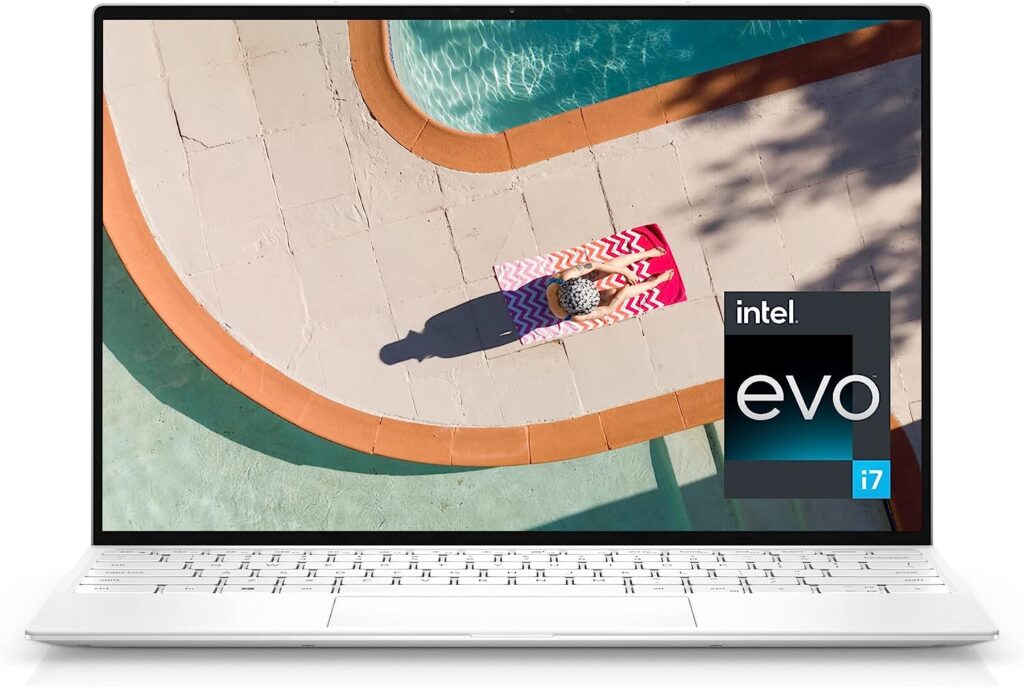
With a high-quality 720p webcam, a dual-array microphone, and a bright and clear InfinityEdge Dolby Vision display, the Dell XPS 13 9310 Touchscreen 13.4 inch FHD Laptop is perfect for making notes, as well as sharing them in meetings. Externally, it’s constructed with machined aluminum and a carbon fiber palm rest, and features a stunning 16:10 4-sided InfinityEdge display. Internally, the speed and intelligence of 11th Gen Intel Core processors and Intel Iris Xe graphics make your note taking experience fast, smooth, and easy.
Also, this laptop succeeded in reminding us why PCs are so well-loved for Zoom; namely, this is a PC with impressive processing power to make video calls a breeze. The Dell XPS’s Wi-Fi 6 technology prioritises the stability of your video streams, and the ability to open the lid with one hand and power up in milliseconds, no matter what power-state you’re in is a lifesaver when you’ve got an incoming call.
Pros
- Stellar display and performance
- Lightweight sleek design
- Reliable WiFi connectivity
Cons
- No touchscreen
Verdict
Whether you work from home or in an office, a time will come when you need to share your notes with others. Thin and lightweight – and actually really beautiful – the Dell XPS 13 9310 Touchscreen 13.4 inch FHD Laptop is truly the best laptop for sharing notes, and that’s why it’s one of the best laptops for note taking overall. Plus, it’s buffer-proof thanks to the way it prioritises video streaming – so you’ll never drop out of a Zoom meeting again.
[su_button url=”https://amzn.to/3QaYRF0″ background=”#ef522d” radius=”0″ icon=”icon: check-square-o”]Read more reviews or buy this product[/su_button]
LG Gram 2-in-1

Both a tablet and a conventional laptop, the LG Gram genuinely offers the best of both worlds. The (albeit small) Iris Xe Graphics-powered edge-to-edge DCI-P3 99% color gamut touchscreen display competes in terms of visuals with even top of the range tablets, but matches this with the laptop-level performance we know and love from LG – and the LG pen’s included. What’s more, the Full HD IR Webcam helps you stay connected, with build-in AI sound technology to filter out unwanted background noise.
If you’re utilising this laptop’s portability on the go, Presence Detection locks your screen when you walk away, while Smart Display blurs your screen to prevent passers-by from snooping on what you’re up to. Lastly, the techy features: there’s 16GB of memory to a substantial clock speed of 5200 Mhz, a 1TB PCIe4 M.2 NVMe SSD, and up to 85-hours of battery life per charge.
Pros
- Presence Detection privacy technology
- Gorgeous touchscreen display w/ stylus
- Massive battery life
Cons
- Expensive
Verdict
The LG Gram Laptop 2-in-1 16″ Touchscreen is a powerful widescreen 2-in-1 model that’s easily a contender for the best laptop for note taking; in fact, we’d say it’s the best overall. It’s perfect for taking notes, as well as performing other tasks like streaming or digital drawing in glorious technicolor. Best of all, Presence Detection and Smart Display mean nobody gets to snoop on your notes before you’re ready to share – even with a screen this large.
[su_button url=”https://amzn.to/45QWUmO” background=”#ef522d” radius=”0″ icon=”icon: check-square-o”]Read more reviews or buy this product[/su_button]










