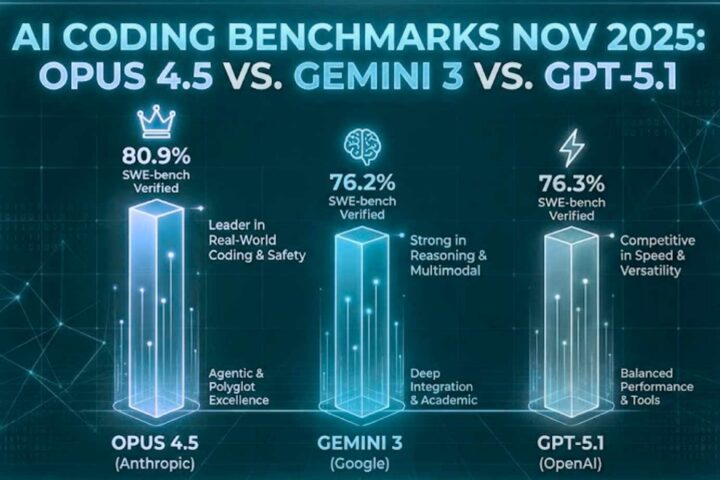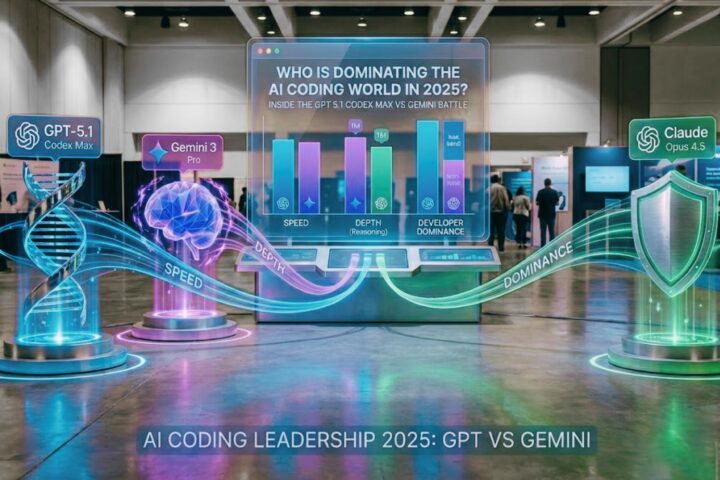Best Software Tools to Improve Office Productivity
In this day and age, office jobs require plenty of office apps to secure a stress-free and productive working process. We can even say that some office software features (like creating meetings or tasks for employees) are now just impossible to live without.
But with the enormous demand comes an equally big supply, and determining what exactly you need in your office and what is unnecessary can be quite tricky. So, to ease this task for you, we have gathered a handy list of all office programs you may need at your workplace. Let’s look at them.
Tools for Communication
Once, we worked at the eight-store office building with a mad number of offices and departments. We needed to cooperate with people from every level of the building, and since it was before the era of simple messengers, we’ve had a really fun time running from one floor to another.
In today’s world, it would have been so much easier for us because of the existence of Slack! Just write a message to anyone in your company and forget about the stairs!
Also, Confluence is a great tool for communication because it allows doing tasks quicker, sharing knowledge, and making team tasks go absolutely flawlessly.
Software for Organizing Meetings
Special software for organizing meetings really helps to make office communication easier. You see, we are all busy, and talking even about work during working hours can be really distracting. So, it is so much easier to ask your coworker to set a meeting and discuss everything you need to talk about during this hour.
You booked this time, so you are relaxed, don’t rush the communication, and can have a productive talk. And all this happened because of a meeting app like Mentimeter, SessionLab, or Lucid Meetings. For online sessions, we prefer Zoom, but with a webcam recorder capturing everything. It is very helpful to have a video of your team gatherings and return to them whenever you need it.
Project Management Tools
Project management software is an easy way to organize business processes in your company. You can create projects and manage them, contact the employees about specific tasks, and track the time of every project.
It is the space when you talk only about work and discuss projects. Many companies somehow manage to do all these things in CRM software, but even the best CRM software for Windows doesn’t have all the essential features for effective project management. Tools like Trello, Basecamp, and Hive were created for fruitful communication and managing projects, so do not ignore this important software in your company.

Time Tracking Apps
Despite the popular thought that time tracking apps like Toggl, Workday, or Oracle HCM (which has much more features than just time tracking) can be useful only for employers because they help spy after the workers, it is not true.
Employees are the ones who need time-tracking apps in the first place. Hear us out: you need to be productive at work and know about the processes you do every day. That’s the fact.
Here is where time tracking apps will shine and help you understand which tasks take you longer than they should, and you can analyze why this is happening. With this information, you can quickly improve your working process and make significant progress towards your possible promotion.
Cloud Storages
Every office needs an archive of documents. Earlier, we had gigantic rooms and basements full of tons of paper for archives. Today we have an opportunity to save every piece of information in an unseen place called cloud storage.
Сapacious Google Drive, OneDrive, and DropBox replaced huge rooms, and we don’t have to look for hours for some document from 2014. Of course, if you need a cloud storage for office needs, it can happen that the free version will not be enough, but Google Drive, for example, offers 15 GB for free and only $2 a month for 100GB, which is more than enough for a regular worker.
Software for Employee Wellness
Let’s look at apps created to help very busy office workers stay healthy and reduce the level of stress in their lives.
First, we recommend Headspace, an incredible app that helps you to learn how to meditate and control your focus and helps with managing stress and anxiety. The app is really flexible, and you can customize your sessions to fit your schedule.
Next, we recommend every office worker to get any kind of fitness app that can help to keep up with daily activity. Only 30 to 40 minutes of daily exercise (which equals about 10,000 steps a day) is needed to keep your body healthy, but not every worker actually achieves that. Apps like Google Fitness, Fitness Buddy, and MyFitnessPal can help you to stay active, sleep better, and feel stronger. It is better to use it in a pair with a fitness tracker, but this one is completely up to you.

One word: hydration! “Drink water” apps like Hydro Coach and WaterMinder have one simple feature: they remind you about the need to drink water. Dehydration can cause serious health issues, and in a stuffy workplace with dry air and without normal airflow, you can become dehydrated extremely fast. It is a part of a healthy lifestyle, so drink water if you want to feel well!
Last but not least, there is Focus Keeper. This app was built on Pomodoro Technique which helps your brain to stay focused on the task. Many people with ADHD use Pomodoro Technique and report incredible results. It is clear that if it helps people with attention problems, it can improve the ability to focus for everyone.
Conclusion
As we learned from various software sales podcasts of 2021, office apps are hit even during the pandemic. People need help with their daily office tasks, and app developers are more than happy to provide the solution.
We don’t guarantee that you will become the most productive person in your workplace with all these apps. But we can tell you for sure that your life will be much easier with these apps on your back. Stay focused and carry on!