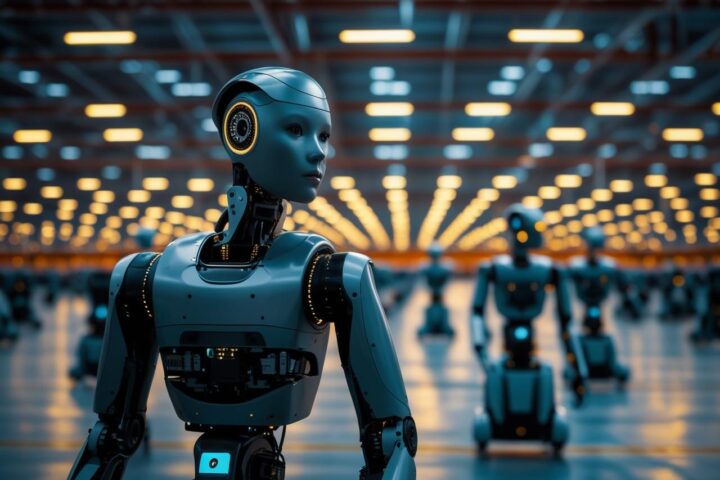If you think that the invoicing process for your business could be streamlined then these are the software packages you need to know about. These softwares make it easy for your business to interact with clients and means you have more time to spend on other aspects of your business.
Wave Accounting Service

This product was recommended by David Reischer from LegalAdvice
Wave Accounting software is an intuitive platform for vendors such as ours to send invoice to customers in an easy to use manner. The platform is inexpensive costing us as little as $35 a month, and there are also free options for more cost conscious users. The Wave platform accepts all major credit cards which is important for our customers to have lots of options to make a payment.
The transaction fees are nominal. We are very happy with the Wave Accounting service.
Squareup

This product was recommended by Daniel Chan from DanChanMagic
Squareup.com they also now have a new options to send quotes and multiple packages. You can also send an initial quote then automatically convert it to an invoice with one click.
Indy
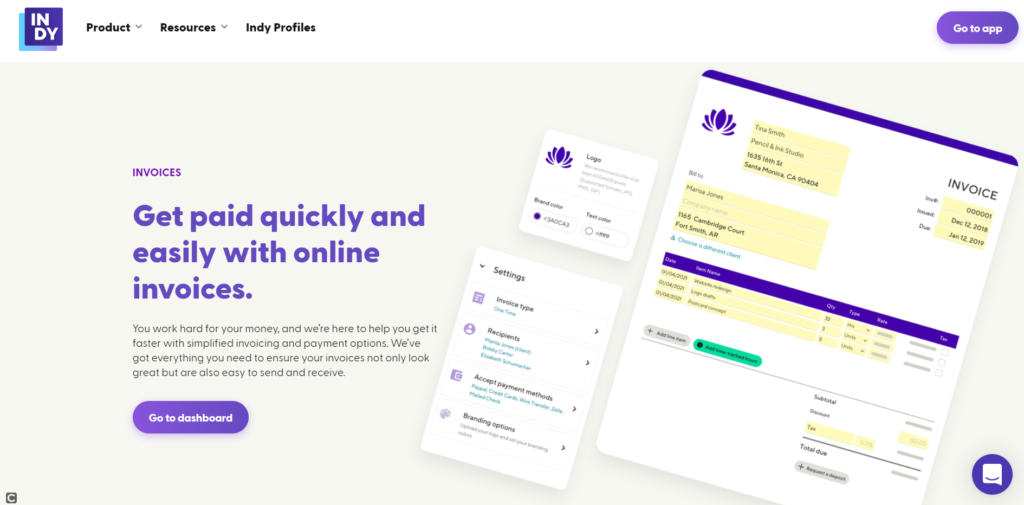
Indy is an all-in-one management software that helps self-employed people and small businesses easily manage their invoices. Invoice templates include all the info your clients need and give you the ability to add your personal branding. You can link working hours directly to an invoice using the Time Tracker tool and save yourself time. The invoice tool uses the industry’s most trusted online payment solutions, and clients are one click away from paying using the method of their choice.
Zoho

This product was recommended by Vanina Delobelle from VDInnovation
with Zoho we are getting the best price for the most capabilities. It is an easy to use tool. We can create estimates and transform them into invoices in one click. We can create a format and be done. It automates emails to send the invoice too. It helps keep track and customers can pay directly from the email.
It allows for multiple ways of payment. It has a dashboard showing invoices (collected), pending, and expenses. It is very easy for accounting at the end of the year. The best thing is that it integrates with the CRM so everything stays tied together.
InvoiceQuick

This product was recommended by Alex Pesic from InvoiceQuick
The best invoicing software for small businesses needs to be simple and easy to use, yet more powerful than a basic invoice generator. It needs to have a dashboard so you can take action where it’s needed the most; enable you to send estimates and look professional from the very beginning, all the way to the end of the project.
The invoice maker has to contain all the required fields to make an invoice compliant and still have customization options to give your business the appearance it deserves instead of plain text invoices. It needs to allow several payment options for your customers and integrations for most popular payment providers.
It’s also very useful to have a customer portal and know who has open balances and how much is way past due. InvoiceQuick has all of the above and much more. We focus on empowering even the smallest businesses to take advantage of simplifying invoicing, customer management, tracking expenses & taxes, and simply getting paid faster in order to grow their business.
What makes us stand out from the crowd is our approach. Instead of transforming into an accounting solution we are evolving one aspect to perfection – invoicing, with additional accounting features. There are also many accounting solutions which offer invoicing. However, many people find tools such as Quickbooks, Wave or Xero too complicated and full of features which they just don’t need. InvoiceQuick is for those businesses who just want a quick and easy way to make professional invoices and keep track of money without overcomplicating things.
Odoo Invoicing

This product was recommended by Henry Chen from Syncoria, Inc.
You can do invoicing much faster. It helps create recurring invoices, manage contracts, bill timesheets. If you need to keep track of paid and unpaid invoices, Odoo makes things easy to handle. You can use the status overview to keep track of everything. It’s a complete solution to any business size.
Autoshopinvoice

This product was recommended by Sunny A from Autoshopinvoice
Autoshopinvoice provides modern, cloud-based shop management software for independent auto repair shops and garages. The software is designed specifically to save repair shop owners time and money. Specific invoice features include canned jobs, extensive invoice customization, branding, and custom logos.
The software also includes time clock tracking, work order management, and the ability to organize customer data with customer relationship management (CRM) functionality. Autoshopinvoice is compatible across nearly all devices and platforms and it can be used from any mobile or desktop device with internet access. Setup and implementation time are minimal: new customers can get up and running with a free trial of Autoshopinvoice in minutes. Paid plans currently start at $39/month.
Square Point of Sale (POS) by Square, Inc.

This product was recommended by Nijel Thomas from nijelusa
Square Point of Sale has provided an acceptable way to make and record transactions, as well as maintain customer data. As a musical artist, I have been working on a process to promote and make sales of my digital music, as I continue to build recognition. Artists of old would pass out CDs as a way to get their name out there and build revenue before any big record deal.
Thankfully, similar inspiration came to me almost a year and a half ago, incorporating in-person marketing and a digital sale of a music file. It has been a process in the works to efficiently make these sales on foot just with my iPhone and keep good accounting records while doing so. Thankfully, yesterday, after much research, I discovered Square Point of Sale, and today, the invoice function within the app.
Using the invoice function, I am able to put in all of the information on the product (the download link, how to access it, my socials, etc.) and send it to a created customer contact that I am able to store for future purposes. I often receive cash sales, and thankfully now I am able to record such sales with a push of a button and keep any other details (e.g. money received through Cash App) specific to the transaction. I am still working my way around some barriers to making the process even more efficient, but it definitely is a good start to personably sell digital content.