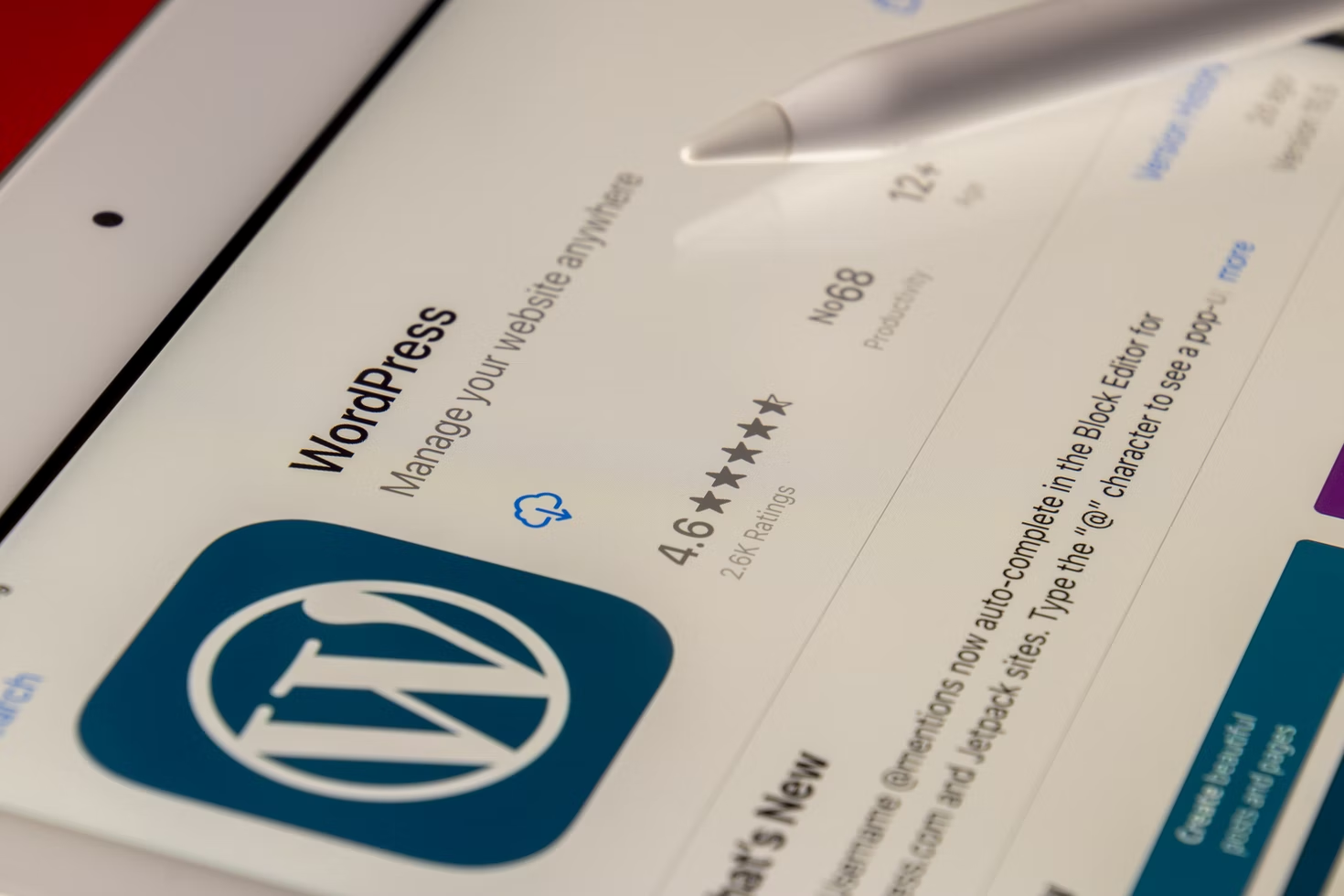As the most popular web hosting platform in the world, WordPress powers 43% of the internet. Whether you are hosting a single-page portfolio or building out a massive ecommerce store, WordPress has you covered. However, as popular as it is, many WordPress users don’t know how to get the most out of their site. In this post, we will share some tips on how to get the most out of your WordPress site.
Utilizing WordPress Plugins
Plugins are one of the best ways to add functionality to your WordPress site. There are plugins for just about everything, from social media integration to security. While there are many great plugins available for free, there are also premium plugins that come with even more features. Some of the best WordPress plugins include:
- Yoast SEO: This plugin is essential for any WordPress site that wants to rank in Google. It allows you to control things like your title tags and meta descriptions, as well as giving you the ability to do keyword research right from your WordPress dashboard.
- WooCommerce: If you want to sell anything on your WordPress site, WooCommerce is the plugin for you. It turns your site into a fully functioning ecommerce store, complete with shopping carts, product pages, and payment processing.
- Gravity Forms: If you need to gather data from your users (such as through contact forms or surveys), Gravity Forms is the best plugin available. It’s easy to use and comes with a lot of features, like the ability to create form templates and add conditional logic.
- Jetpack: Jetpack is a plugin made by WordPress.com that gives you a ton of features, including social media integration, security, and performance enhancements. It’s a great all-in-one plugin for WordPress sites.
- Elementor: Elementor is a plugin that allows you to create custom WordPress designs without having to code. It’s perfect for creating landing pages, sales pages, and other types of content and marketing pages.
Optimizing Your WordPress Site for Performance
If you want to have the best search visibility on Google and other search engines, you need to make sure your WordPress site is as fast and responsive as possible. You may need website maintenance support for some things, but here are some tips on how to optimize your WordPress site for performance:
Invest in a Good Web Host
One of the most important things you can do to improve the performance of your WordPress site is to invest in a good web host. A good web host will have servers that are optimized for WordPress, as well as provide you with features like caching and CDNs (content delivery networks) that can help speed up your site. Some of the best WordPress hosts include WP Engine, Flywheel, and Kinsta.
Use a Caching Plugin
Caching plugins save a static version of your WordPress site and display it to visitors rather than generating a new one each time they visit. This can dramatically improve the speed of your site, as well as reduce the strain on your server. Some popular caching plugins for WordPress include WPRocket, WP Super Cache, and CloudFlare.
Optimize Your Images
Images are one of the biggest culprits when it comes to slow-loading WordPress sites. Make sure you are using images that are the right size for your website and compress them before you upload them to your site. You can also use a plugin like Lazy Load to make sure your images only load when they are visible on the screen, which can further improve your site’s performance.
Endnote
If you want to get the most out of your WordPress site, make sure you invest in a good web host, use a caching plugin, and optimize your on-page images. By following these tips, you can ensure that your WordPress site is fast, responsive, and visible to search engines.