In the fast-paced world of e-commerce, the key to unlocking success lies in building a strong presence. Imagine having the power to protect your business from counterfeits, showcase your products with captivating content, and engage directly with customers. It’s all possible when you register your label on Amazon’s Brand Registry and create your very own store. In this article, we will explore the reasons why registering your company on Amazon and creating your own store can be a game-changer for your business. We will also guide you on how to apply for a brand registry and how to make an Amazon storefront, highlighting the benefits along the way.
Why Register Your Business on Amazon?

Protect your intellectual property
Registering your business with Amazon’s Brand Registry provides a higher level of protection for your intellectual property rights. This helps prevent counterfeit products from diluting your brand’s reputation and ensures that only authorized sellers can list your products on Amazon.
Enhanced brand presence
This program allows you to showcase your label more prominently on the platform. You gain access to tools and features that enable you to create a branded storefront, customize product detail pages, and use Enhanced Brand Content (EBC) or A+ Content to provide a richer shopping experience for customers. These enhancements build trust and differentiate your company from competitors.
Control over product listings
It also gives you more control over how your products appear on Amazon. You can create accurate and compelling product listings, including detailed descriptions, high-quality images, and relevant keywords. This control ensures consistency in product representation and helps drive sales by delivering a superior shopping experience.
How to Register Your Brand with Brand Registry?
Step 1: Check eligibility
Ensure that your brand is eligible for the Amazon Brand Registry. Generally, you need an active registered trademark for your brand. Visit Amazon’s website to review the eligibility criteria and understand the required documentation.
Step 2: Trademark registration
If you haven’t already, register your brand’s trademark with the appropriate intellectual property office. This process may vary by country, so consult with a legal professional or trademark specialist to complete the registration successfully.
Step 3: Apply for Brand Registry
Once your trademark is registered, log in to your Seller Central account (or create one) and submit an application. Provide the necessary information, including your trademark registration number, and follow the steps outlined by Amazon. The verification process may take several days, during which Amazon will review your application.
Step 4: Utilize Brand Registry benefits
After approval, you can access the benefits of the program. Take advantage of the EBC features, including branded storefronts, A+ Content, and product listing customization tools. Leverage these tools to build a compelling business presence and attract customers with an engaging shopping experience.
Why Create Your Own Amazon Store?
Control and customization
Creating your own Amazon store allows you to maintain control over your brand’s image and messaging. You can design a storefront that aligns with your brand identity, showcase your entire product catalog, and create a seamless shopping experience for customers. A well-designed store enhances loyalty and encourages repeat purchases.
Increased discoverability
AMZ stores are indexed by search engines, making them discoverable outside of the Amazon marketplace. This means potential customers can find your company through organic search results, boosting your online visibility and potentially attracting new customers who may not have discovered you otherwise.
Data and analytics
Amazon store owners gain access to valuable insights through Amazon’s analytics tools. You can track customer behavior, monitor sales performance, and identify trends to make data-driven decisions. This data empowers you to optimize your marketing strategies, improve product offerings, and refine your overall business approach.
How to Create Your Amazon Store?
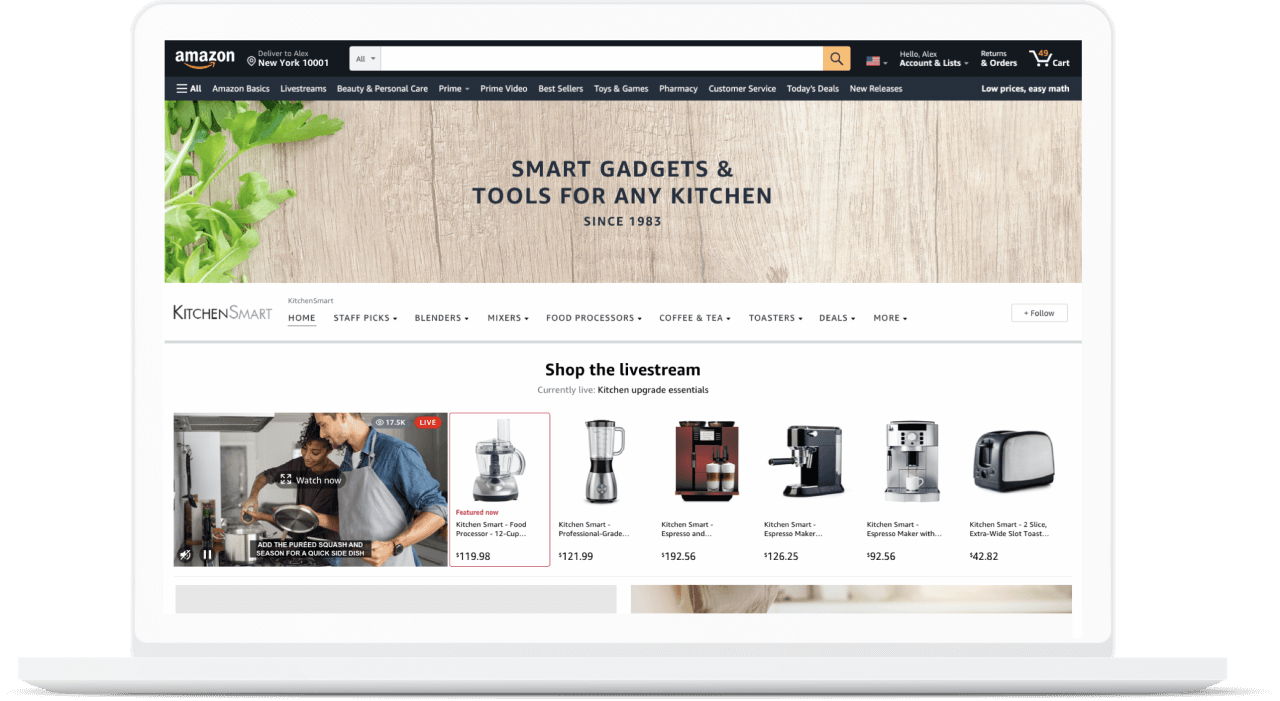
Step 1: Meet the requirements
To create an AMZ store, you need to have a Professional Seller account. If you don’t have one, sign up for a Professional Seller account on Amazon Seller Central.
Step 2: Plan your store structure
Consider the layout and organization of your store. Define categories and subcategories that align with your product offerings. Create a cohesive structure that enables customers to navigate your store easily and find products of interest.
Step 3: Design your storefront
Use the AMZ Store Builder tool to design your storefront. Customize the header, logo, colors, and imagery to reflect your identity. Ensure that your store design is visually appealing, user-friendly, and consistent with your overall aesthetic.
Step 4: Curate and optimize product pages
Add your products to the store, paying attention to product titles, descriptions, and high-quality images. Optimize product listings by incorporating relevant keywords to improve search visibility. Highlight unique selling points and features to differentiate your products from competitors.
Step 5: Launch and promote
Once your store is ready, launch it and start promoting it to drive traffic. Leverage marketing tactics such as social media campaigns, influencer collaborations, and email marketing to increase awareness and direct customers to your store. Regularly update your store with new products, promotions, and engaging content to keep customers coming back.
Final Thoughts
Registering your company on AMZ Brand Registry and creating your own store can elevate your online presence, protect your intellectual property, and provide a seamless shopping experience for customers. By following the steps outlined in this article, you can increase discoverability and unlock new opportunities for growth. Embrace the power of brand registry and create a compelling AMZ store to take your e-commerce business to new heights.















